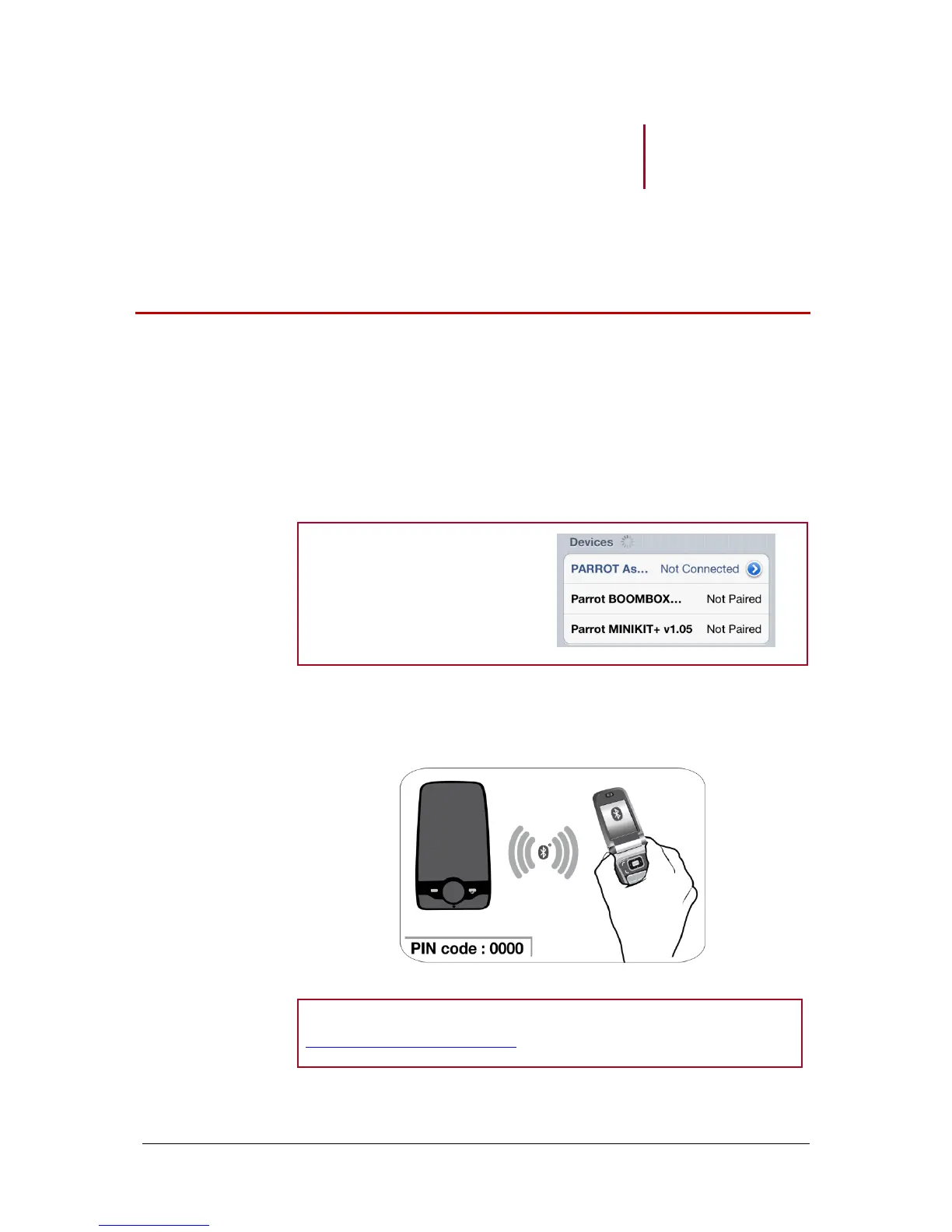User guide - Parrot MINIKIT+ 7
Establishing a Bluetooth connection with a phone
Before using the Parrot MINIKIT+ with your phone, you first have to pair both
devices. The pairing process is only required once.
1. From your Bluetooth phone, search for Bluetooth peripherals (refer to the
user guide of your phone for more information).
2. Select «Parrot MINIKIT+».
Note : The Bluetooth name of the
Parrot MINIKIT+ ends with its
software version number.
3. Enter the “0000” PIN code and validate.
> The Parrot MINIKIT+ says «Pairing successful» when both devices are
paired.
Note : Pairing procedures for the most common phones are available on the
compatibility section of our website.
