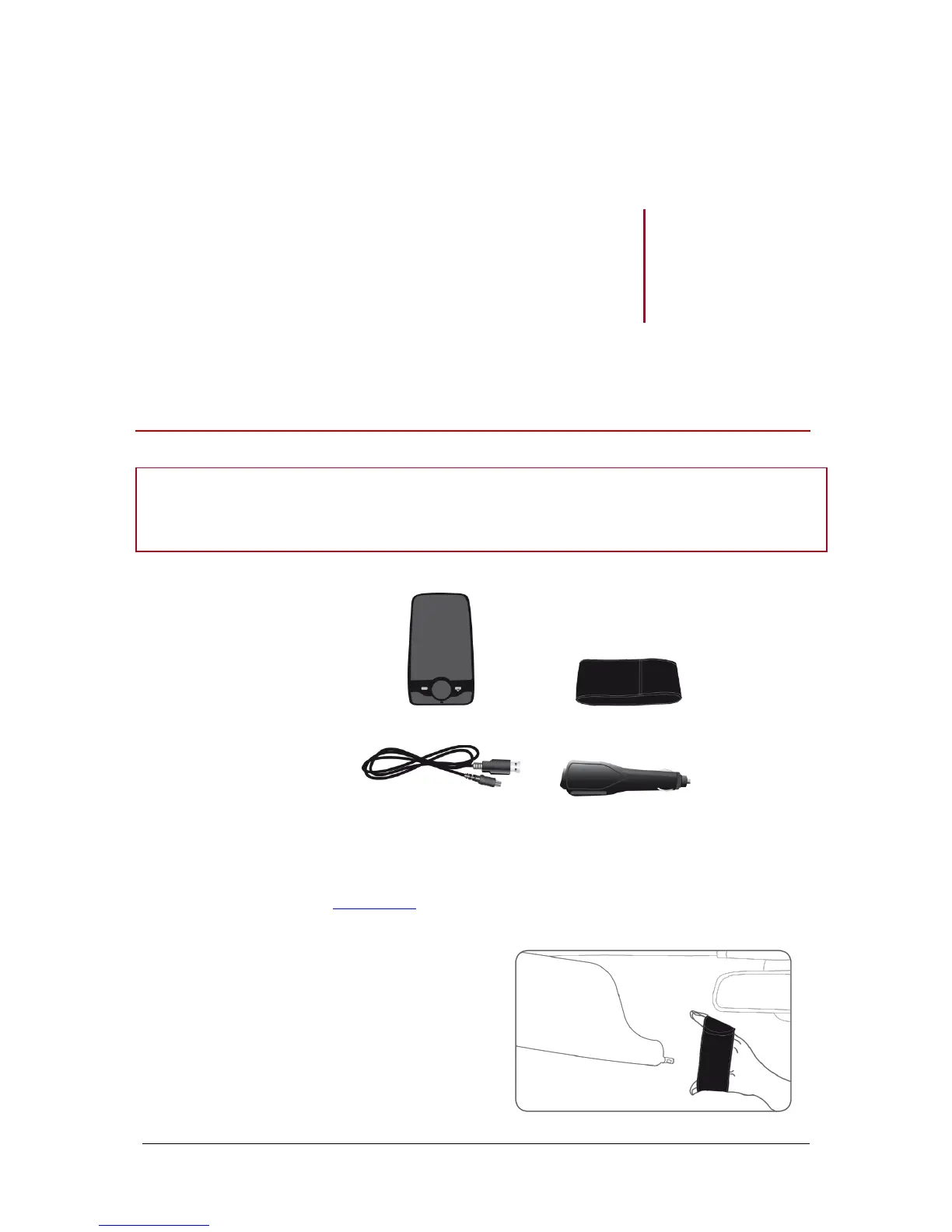User guide - Parrot MINIKIT+ 4
WARNING : All functions requiring an increased attention should only be used while the vehicle is stationary.
Your safety and the one of the other road users prevails over phone calls, music and navigation instructions. Be
responsible: drive carefully and pay full attention to your surrounding. Parrot denies any liability should you
choose not to respect this warning.
The Parrot MINIKIT+ language can be changed with a software update. Software update
procedure is available here.
Installing the
Parrot MINIKIT+
Slide the visor strap on your
vehicle sun visor (refer to the
diagram). Then use the clip
located on the back of the
Parrot MINIKIT+ to install the
kit on the visor strap.
