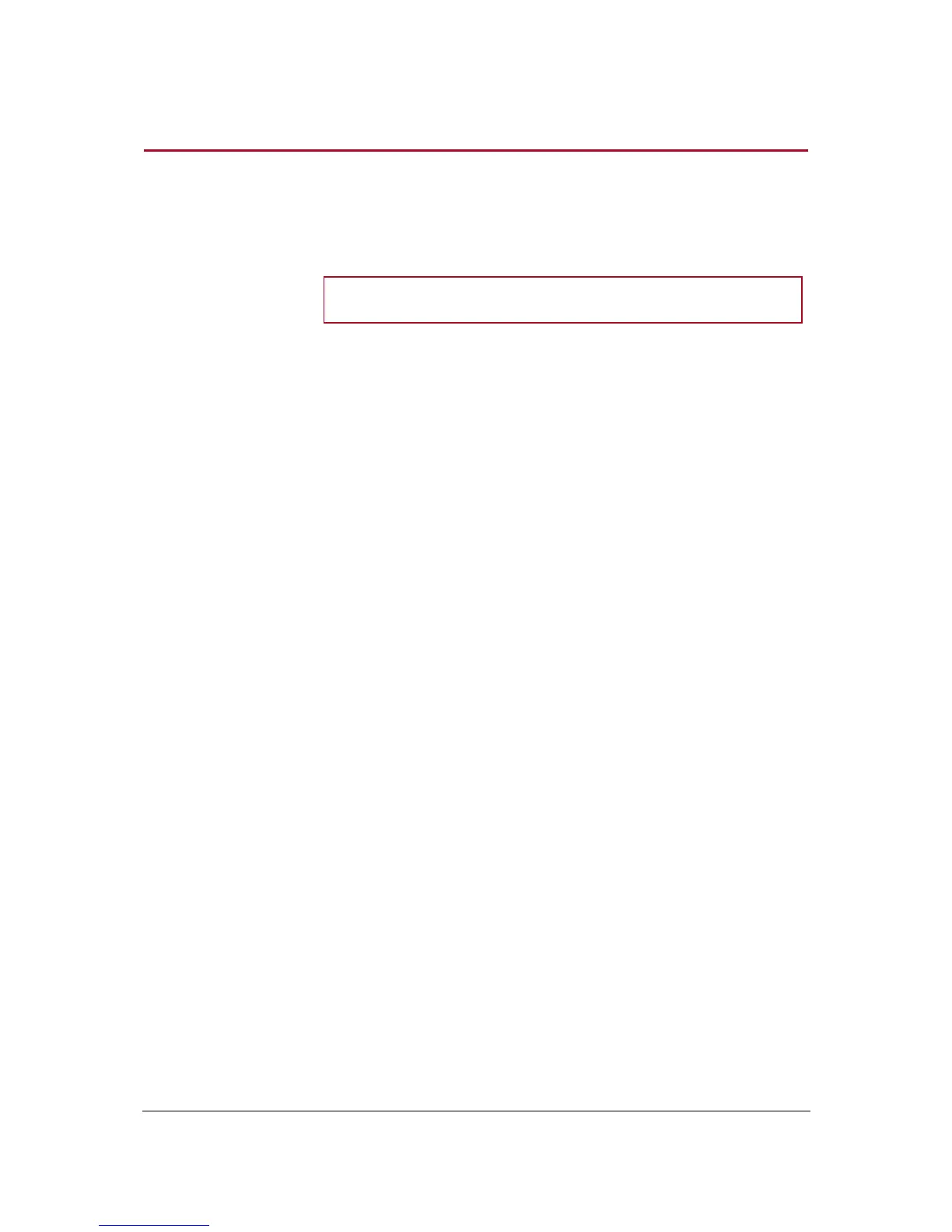Using voice recognition
Receiving a call via voice recognition
To receive a call via voice recognition, magic words must be activated.
Activating /
deactivating the magic
words
Note : Magic words are activated by default.
1. Press the jog wheel and select Phone > Voice Commands > Magic
words.
2. Press the jog wheel to activate/deactivate the magic words.
Say « Accept » to answer an incoming call.
Say « Reject » to decline an incoming call.
Making a call via voice recognition
Calling a contact with
one phone number
1. Press the button to launch the voice recognition feature.
> The Parrot MKi9000 asks you the name of the contact you want
to call.
2. Say the name of the contact.
> The call is automatically launched if the voice tag is correctly
understood.
> If it is not the case, a confirmation message is asked.
3. Confirm if necessary by saying “Yes” or “call”.
