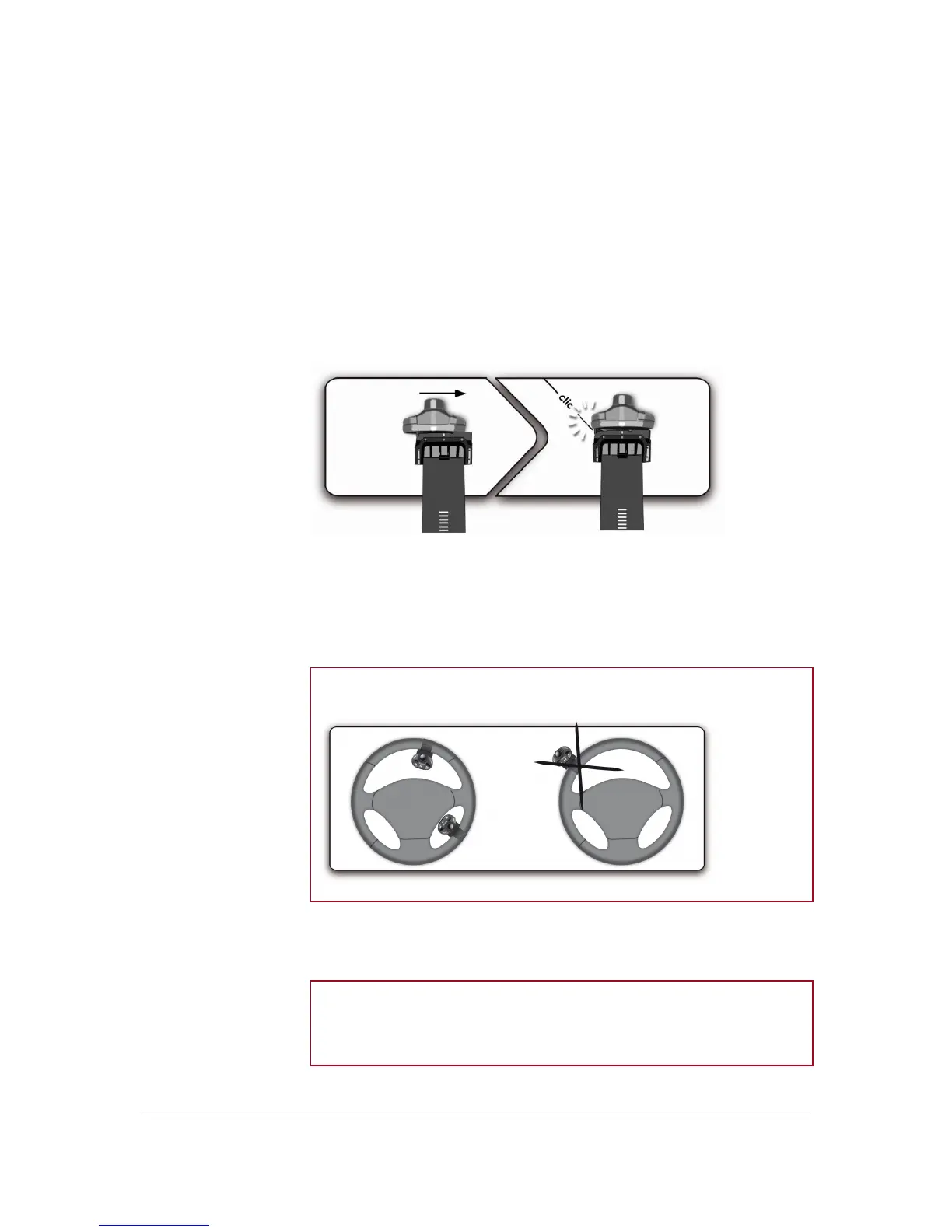or dust. Prior to installation, clean the area with an appropriate cleansing
product.
Once you have stuck the support on the dashboard, wait for approximately 2
hours to make sure the adhesive tape adheres well.
Installing the remote control
Installing the remote
control on the
steering wheel
If you want to place the remote control on the steering wheel, make sure it is
securely attached, so that it does not move when you are driving.
WARNING: Do not install the remote control on the outside of the
steering wheel and ensure it does not get in the way when driving.
Installing the remote
control on the
dashboard
If you want to place the remote control on the dashboard, stick the double-
sided tape located on the flat side of the bracket to fix it against the
dashboard. You can then insert the remote onto the bracket.
WARNING: Once you have stuck the support on the dashboard, wait
for approximately 2 hours to make sure the adhesive tape adheres
well.
