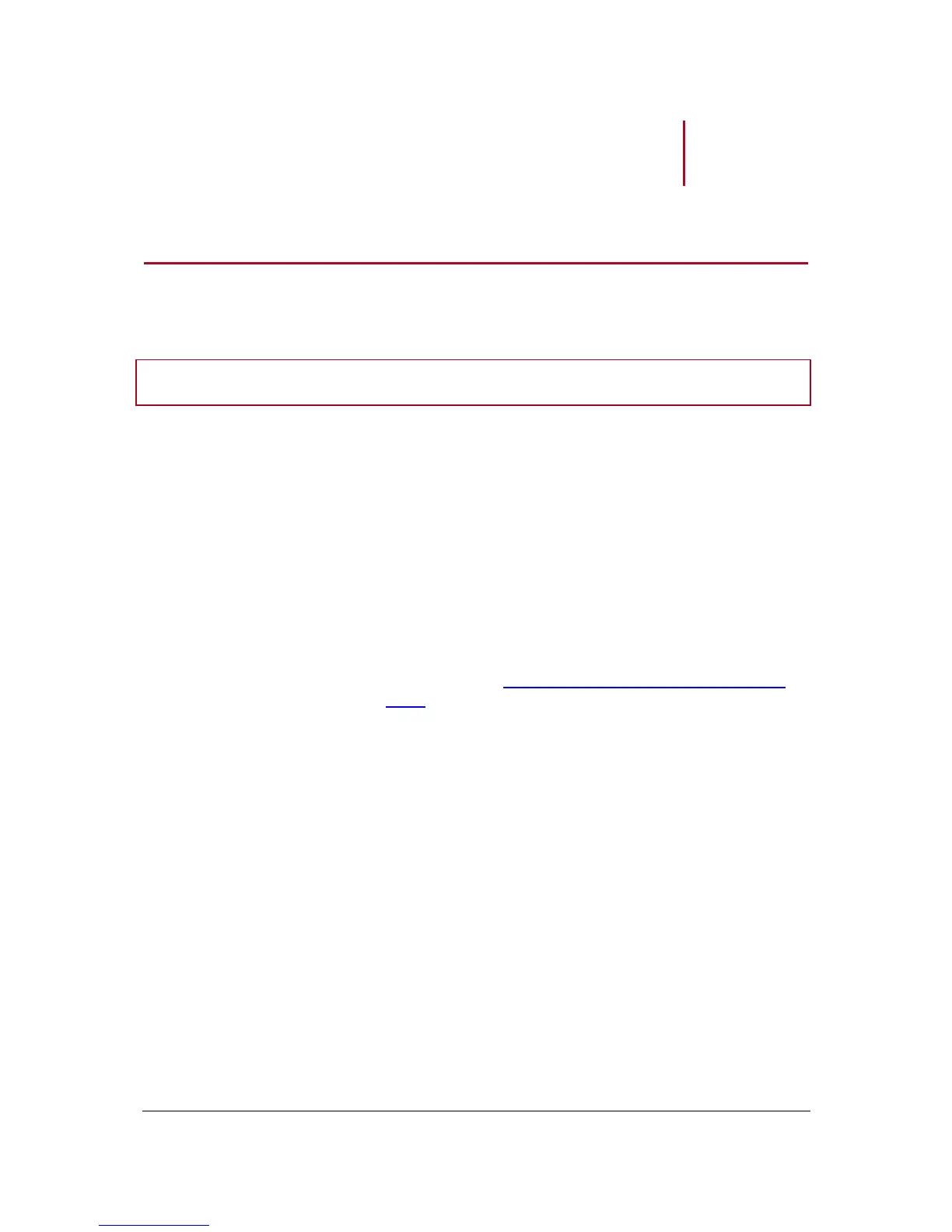Using the Parrot MKi9000 with an external source
Using the Parrot MKi9000 with an iPod / iPhone
WARNING: Make sure your iPod is updated before using it with the Parrot MKi9000.
If you are using the Parrot MKi9000 with the iPod Mini, iPod
Photo, iPod 3G and iPod Shuffle, then connect your iPod to the
Parrot MKi9000 using the Jack cable.
Use the iPod connector if you are using another model of iPod
or an iPhone.
If your iPod / iPhone is connected to the Parrot MKi9000 via the
iPod connector, press the jog wheel and select iPod.
If your iPod is connected to the Parrot MKi9000 via the jack
cable, refer to the Using the Parrot MKi9000 with an analogue
player section.
