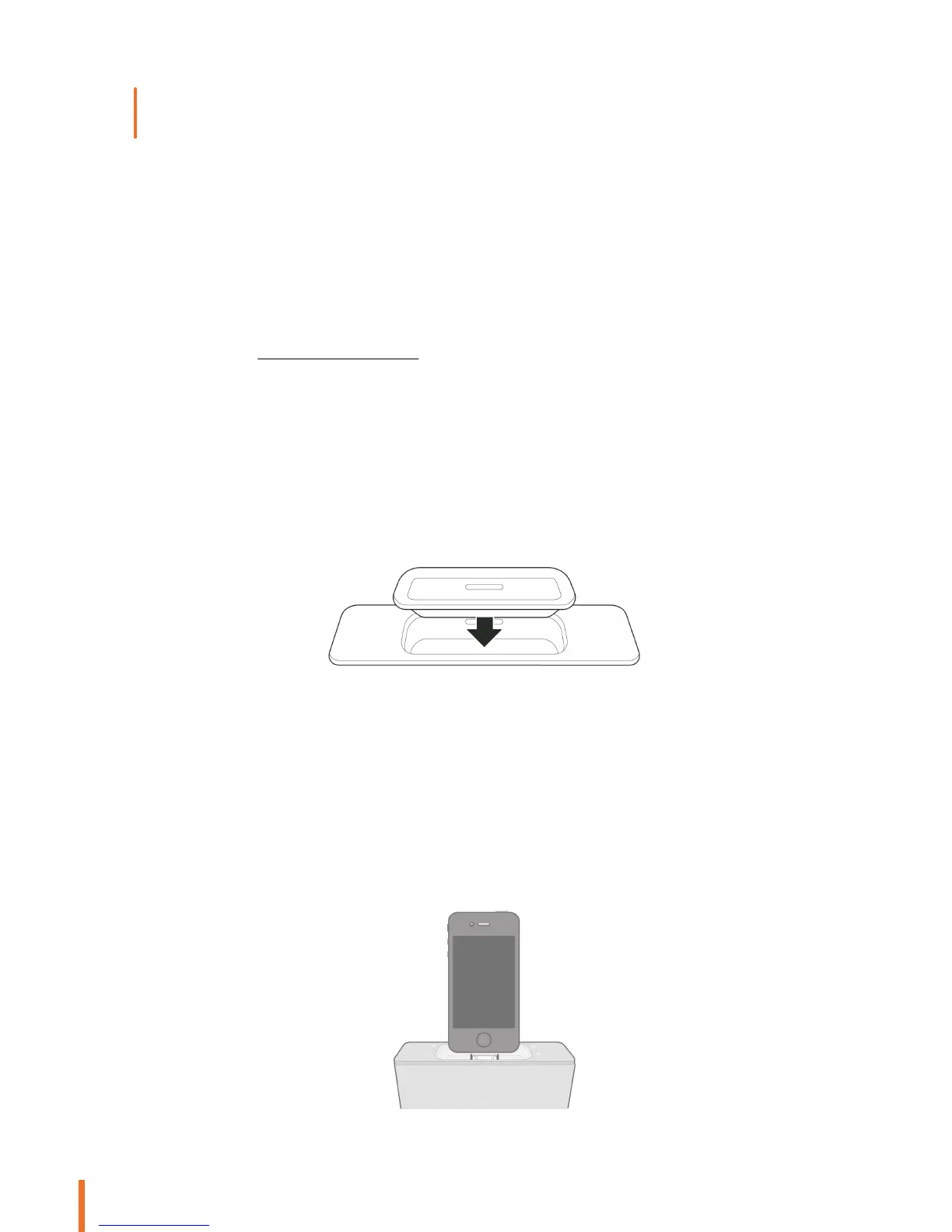10 iPod
iPod
.........................................................................................................................................................
Compatibility
Please refer to the iPod/iPhone compatibility page for more information on the iDevices compatible with the speaker.
Using the dock adapter
Two dock adapters provided with the Parrot Zikmu Solo allow you to use the speaker with iPhone 3/3GS/4 & 4S. To use the
Parrot Zikmu Solo with another iDevice, use the dock adaptor supplied with the iDevice.
To insert the dock adapter:
1.
Position the adapter above the connector.
2.
Insert the front part with the tabs.
3.
Lock by pressing the bottom part.
Note: The dock cover dust cap supplied with your Parrot Zikmu Solo protects your dock from dust. Remove it when you want to
connect your device.
Connecting the iPod
Once the dock adapter is inserted on the speaker:
1.
Unplug the earphones from your iPod.
2.
Connect your iPod to the speaker.
>The iPod battery charges until it is fully charged.
> You can now browse for a track on your iPod.
