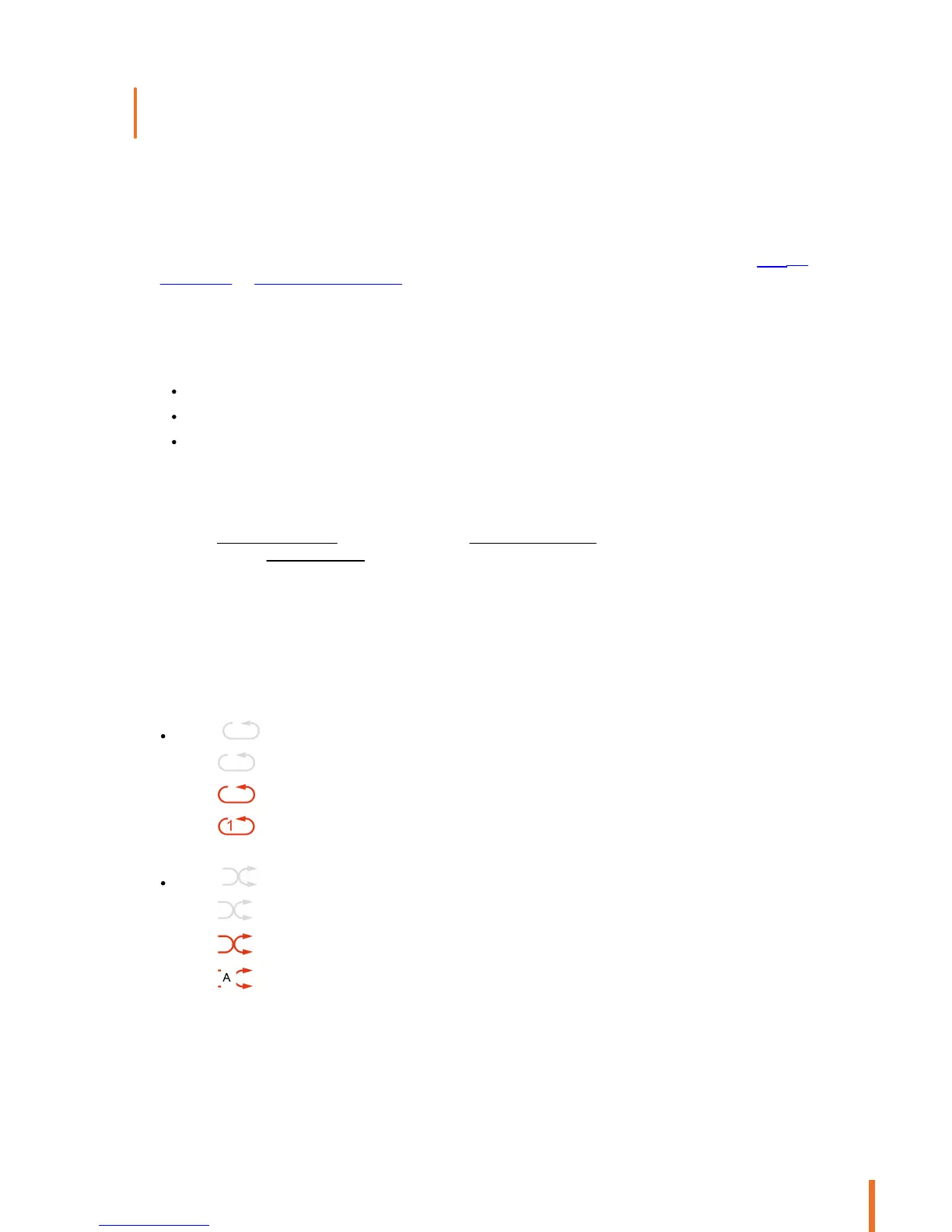21Settings
Settings
.........................................................................................................................................................
To change the settings described below, use the web interface or the Parrot Audio Suite application. Refer to the Using the
web interface and Downloading the application sections for more information.
Web interface
The web interface for Parrot Zikmu Solo lets you:
check whether a new update is available
control the playback of your audio files
change a number of settings (audio, Bluetooth).
You can access it from your computer, Smartphone or Tablet.
1.
Connect the Parrot Zikmu Solo to your Wi-Fi network by using one of the methods described in the Wi-Fi section.
2.
Start the web browser on your computer or Smartphone.
3.
Enter http://zikmu-solo.local in the address bar (or http://[new-name].local if you have changed the name of the
speaker). Enter http://192.168.14.1/ if you are connecting to the network of the speaker (Solonet) via a Smartphone.
> The web interface for Parrot Zikmu Solo is displayed.
Note: For more information on the use of this web interface, refer to the tutorial available on the support page for Parrot Zikmu
Solo.
Using the random and repeat options
The Random and Repeat options are available on the home page of the web interface for the Parrot Zikmu Solo. They work
when you use the Parrot Zikmu Solo with a source such as an iPod, a UPnP peripheral, a
Bluetooth
peripheral or a shared file.
Click the icon to set the repeat option for tracks.
-
: The tracks are not repeated.
-
: The tracks in the current album/playlist are repeated.
-
: The track currently being played is repeated continuously.
Click the icon to set the random play option for tracks.
-
: The tracks in the current album/playlist are played in order.
-
: The tracks are selected randomly.
-
: The albums of the current playlist are selected randomly. The tracks in the albums are played in order.
