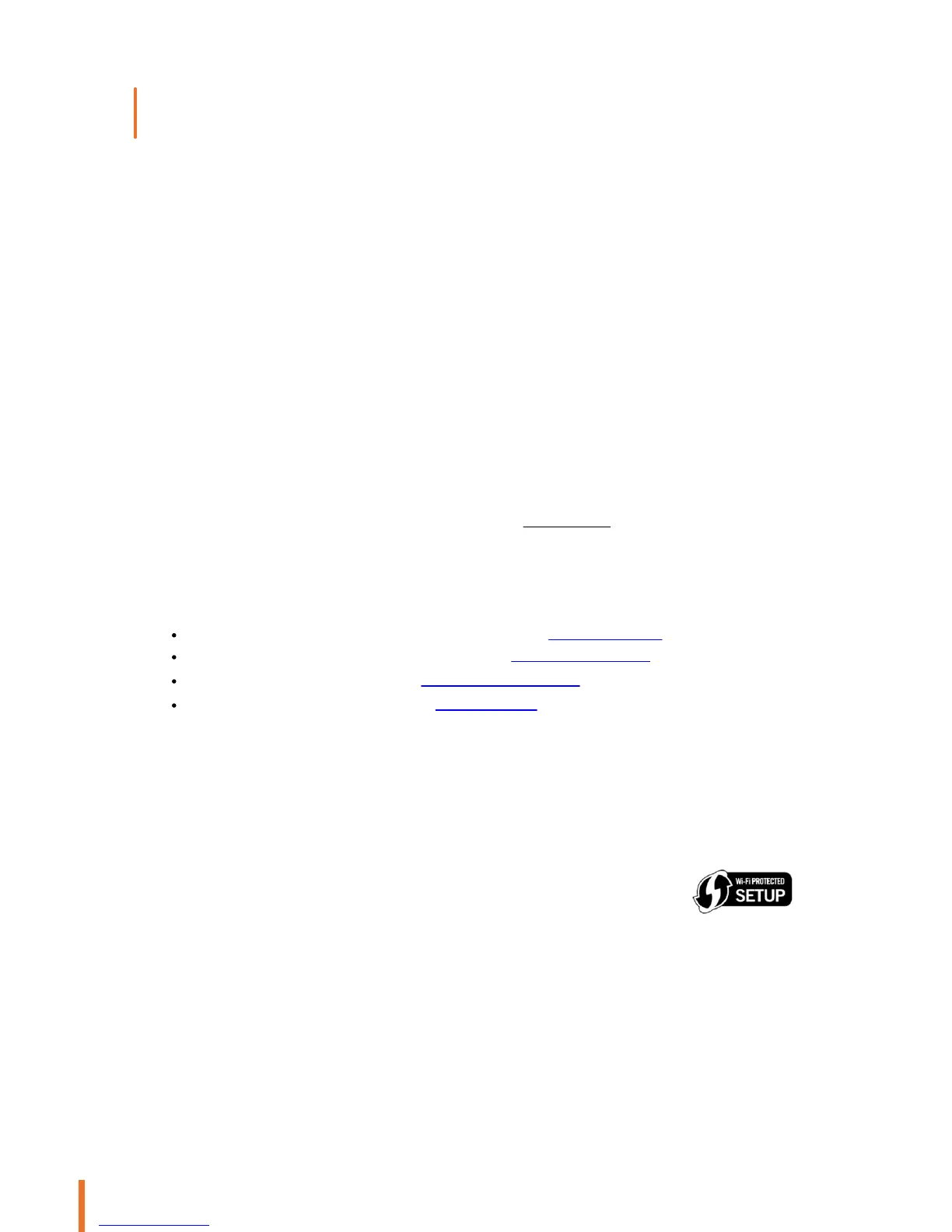12 Wi-Fi
Wi-Fi
.........................................................................................................................................................
Before you begin
You can stream music via Wi-Fi to the Parrot Zikmu Solo from any computer with the following operating systems : Windows®
XP (SP2 or SP3), Windows Vista®, Windows® 7, Windows 8 and Mac OS X 10 (and later versions).
To stream music via Wi-Fi on the Parrot Zikmu Solo while keeping an Internet connection, you need to have a wireless access
point and to connect the Parrot Zikmu Solo to your Wi-Fi network. If you do not need an Internet connection on the computer
you are using with the Parrot Zikmu Solo, you can simply connect it to the Wi-Fi network generated by the Parrot Zikmu Solo:
SoloNet-xx.xx.
Note : The performance of the Parrot Zikmu Solo depends highly on the performance of your modem / router. The sound quality of
the Parrot Zikmu Solo may be affected if there is an obstacle or a wall between the speaker and your modem / router. Reposition
your speakers if necessary.
There are several ways to connect the Parrot Zikmu Solo to your Wi-Fi network. The detailed connection procedures are
available on the Parrot Zikmu Solo complete user guide on our website www.parrot.com.
Identifying the connection type
The type of connection you need to establish with the Parrot Zikmu Solo depends on your configuration:
If you have a modem which supports WPS technology, read the section Connection with WPS.
If you have a Wi-Fi access point and an iPhone, read the section Connection with an iPhone.
If you have an Ethernet cable, read the section Connecting with an RJ45 cable.
If you have a Wi-Fi access point, read the section Manual connection.
Connection with WPS
WPS (Wi-Fi Protected Setup) technology allows you to establish a secured connection between several Wi-Fi devices simply
by pressing a button.
To find out whether your modem supports WPS technology, refer to the documentation of your device. If you do not have this
documentation:
