
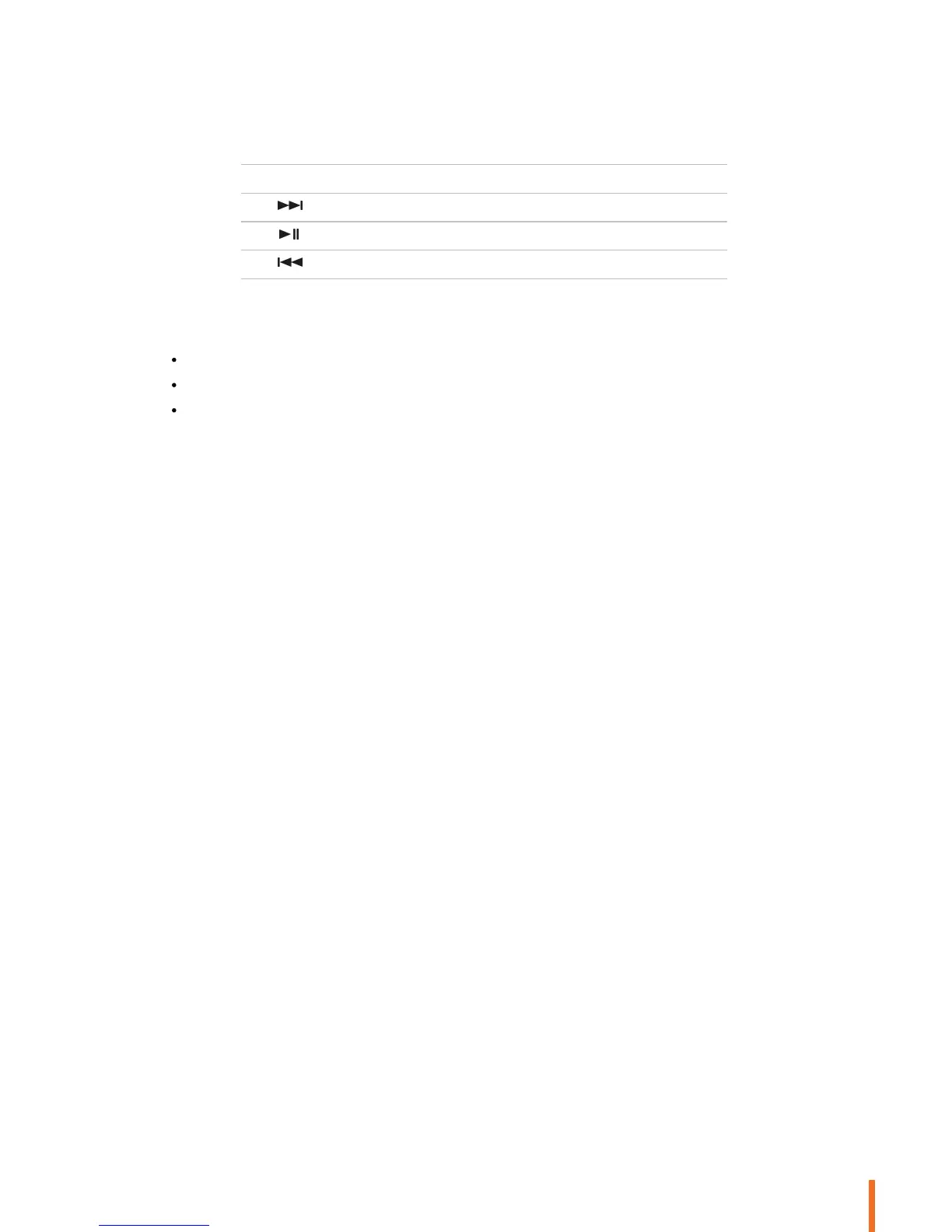 Loading...
Loading...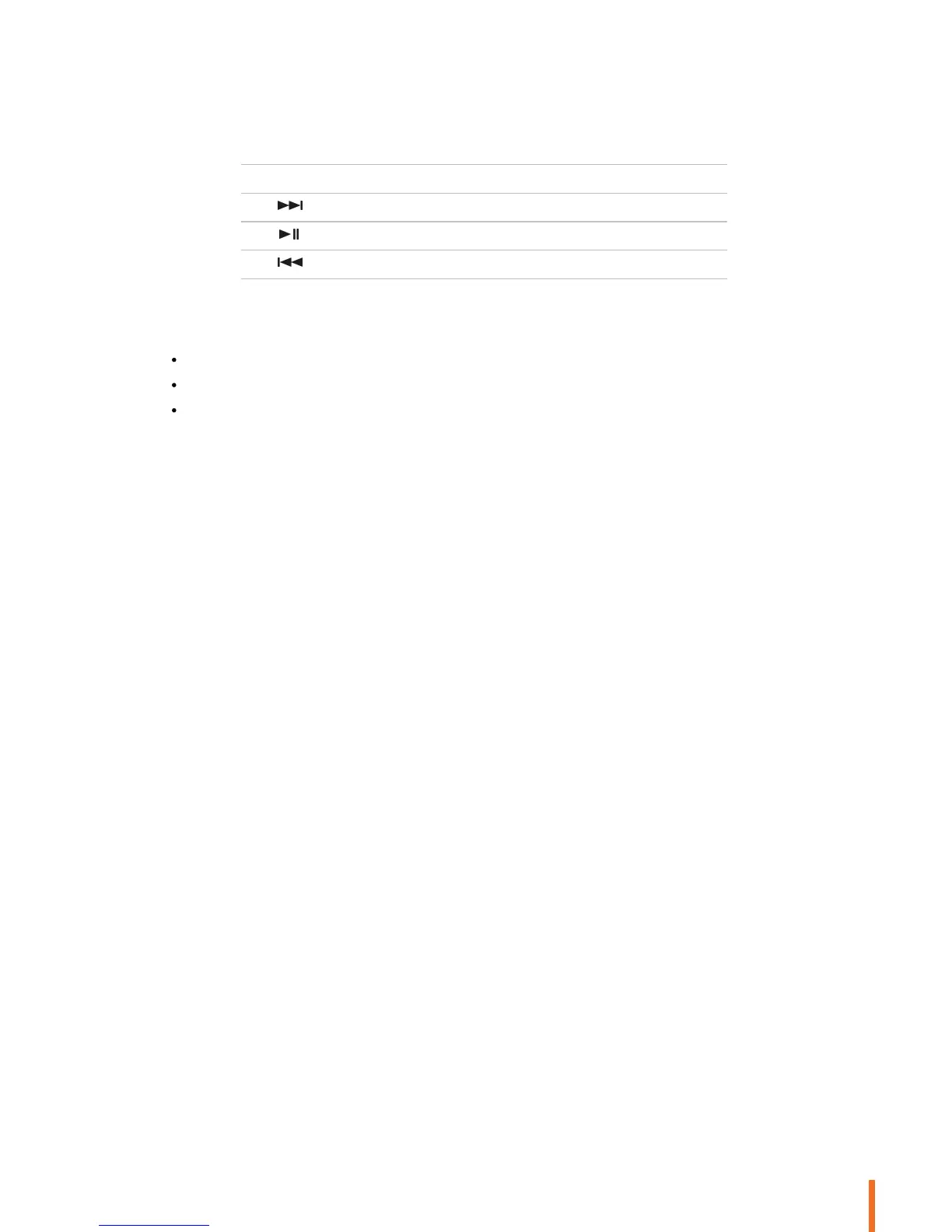
Do you have a question about the Parrot ZIKMU SOLO and is the answer not in the manual?
| Impedance | - Ω |
|---|---|
| Speaker type | - |
| Frequency range | - Hz |
| RMS rated power | 100 W |
| Audio output channels | 1.0 channels |
| Tweeter | Yes |
| Product color | White |
| Volume control | Digital |
| Equalizer | No |
| Apple docking compatibility | iPhone 3GS, iPhone 4, iPhone 4S, iPod Nano 2, iPod Nano 3, iPod Nano 4, iPod Nano 5, iPod Nano 6, iPod Touch 4, iPod Touch 5 |
| Amplifier class | D |
| Compatible products | iPod, iPhone |
| Power source type | AC |
| Power consumption (typical) | 115 W |
| Cables included | AC, Audio (3.5mm) |
| Weight | 6200 g |
|---|