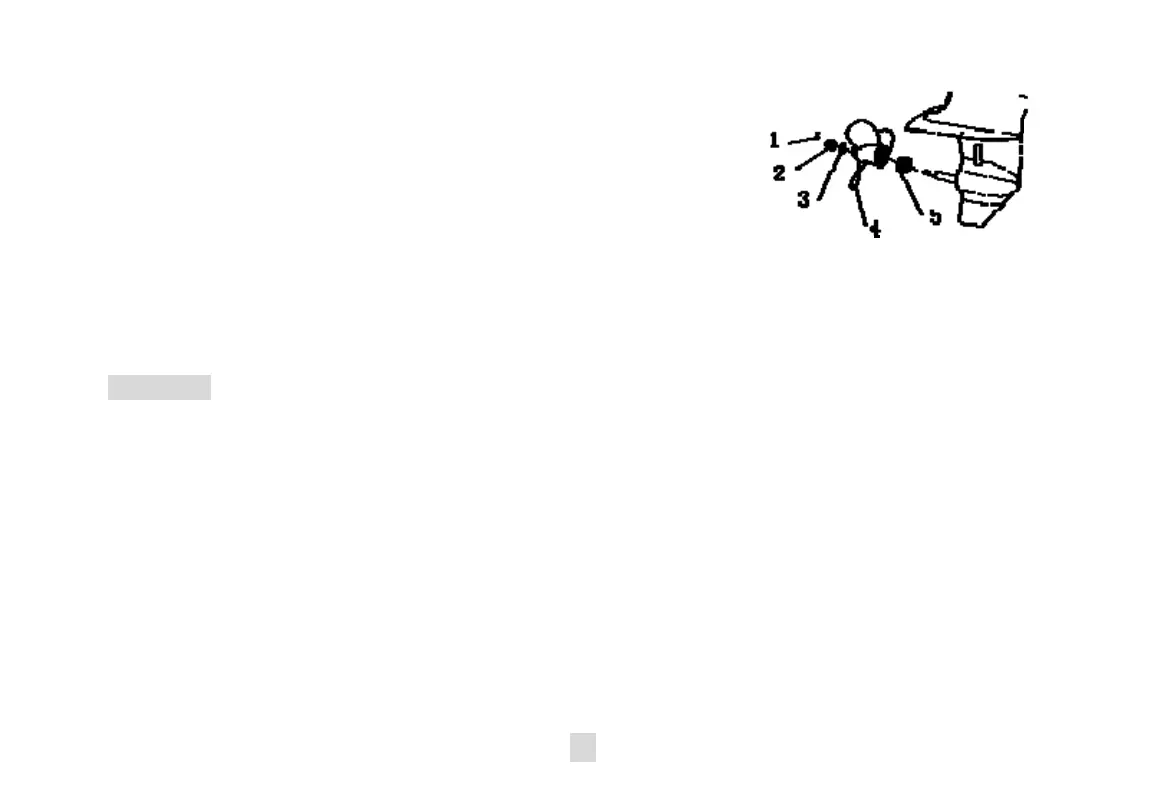42
3.8.1 Removing the propeller
1. Straighten the cotter pin and pull it out using a pair of pliers.
2. Remove the propeller nut, washer, and spacer (if equipped).
3. Remove the propeller and thrust washer.
1. Cotter pin 2.Nut 3.Washer 4.Propeller 5.Thrust washer
3.8.2 Installing the propeller
CAUTION:
Be sure to install the thrust washer before instating the propeller, otherwise the lower case and
propeller boss could be damaged.
Be sure to use a new cotter pin and bend the ends over securely. Otherwise the propeller could
come off during operation and be lost.
1. Apply a marine grease or corrosion resistant grease to the propeller shaft.
2. Install the spacer (if equipped), thrust washer, and propeller on the propeller shaft.
3. Install the spacer (if equipped) and the washer.
4. Tighten the propeller nut. Align the propeller nut with the propeller shaft hole. Insert a new cotter pin
in the hole and bend the cotter pin ends.
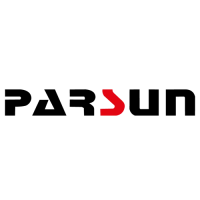