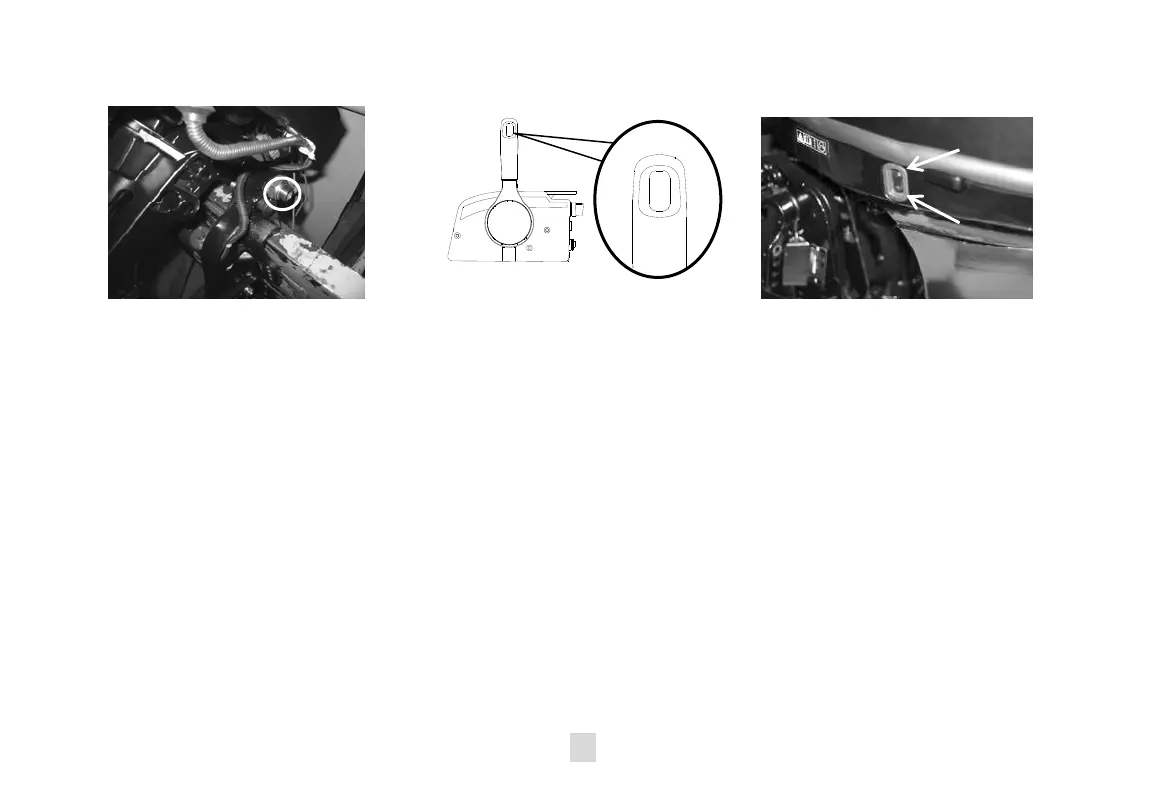30
Press the “UP” switch to tilt the outboard motor up to the highest position, and push in the tilt support
lever.
2.11.2 Tilting down
1. Slightly tilt the outboard motor up.
2. Pull out the tilt support lever, pull up the tilt lock lever, and slowly tilt the outboard motor down.
For electric tilt model:
Pull out the tilt support lever, press the “DN” switch to tilt the outboard motor down to the lowest
position..
DN
UP
DN
UP