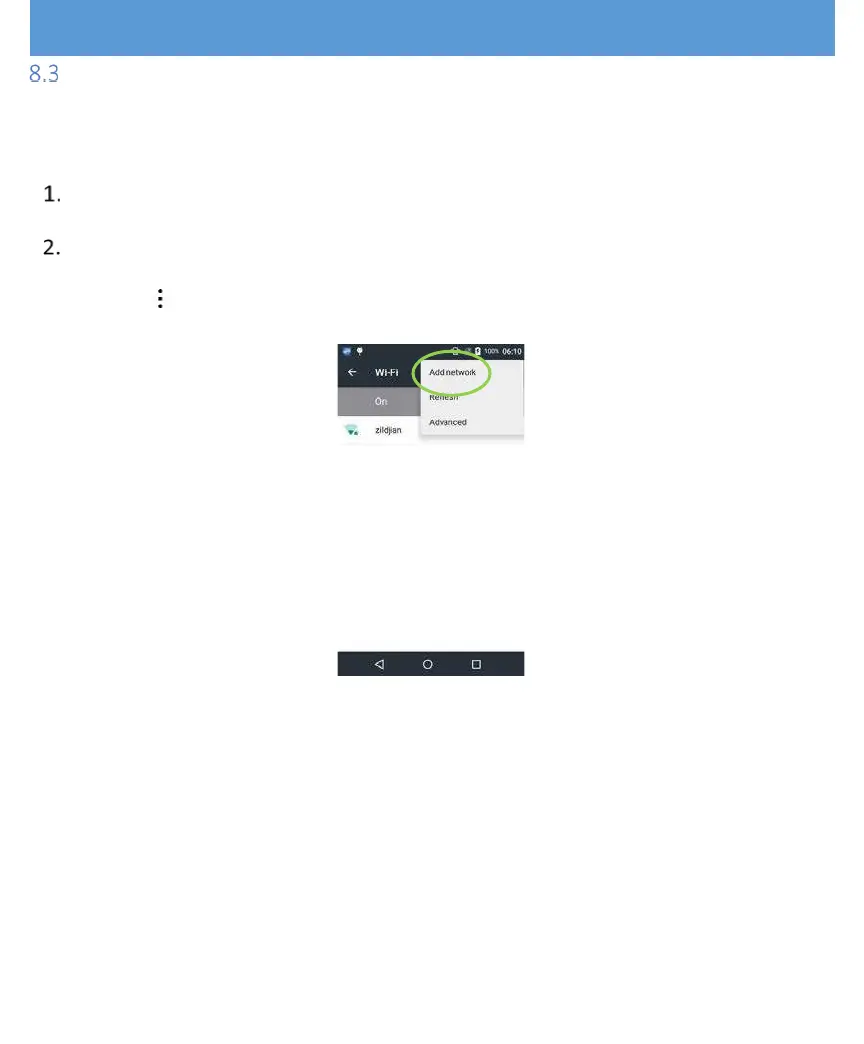PAX A80 Quick Setup Guide
12
Wi-Fi Manual Static Setup
This section describes the Manual Static Setup. If the SSID is disabled on the access point,
the terminal will not display the SSID as an available Wi-Fi network listing so it will be
necessary to manually configure the terminal for a Static connection type.
Perform Steps 1 through 3 in the Wi-Fi DHCP Setup section, then perform the
following:
If the desired Wi-Fi network is not displayed, you must manually configure the
network. In the upper right- hand corner of the Wi-Fi Settings screen, select the three
dots icon ( ). Then select the “Add network” option.
