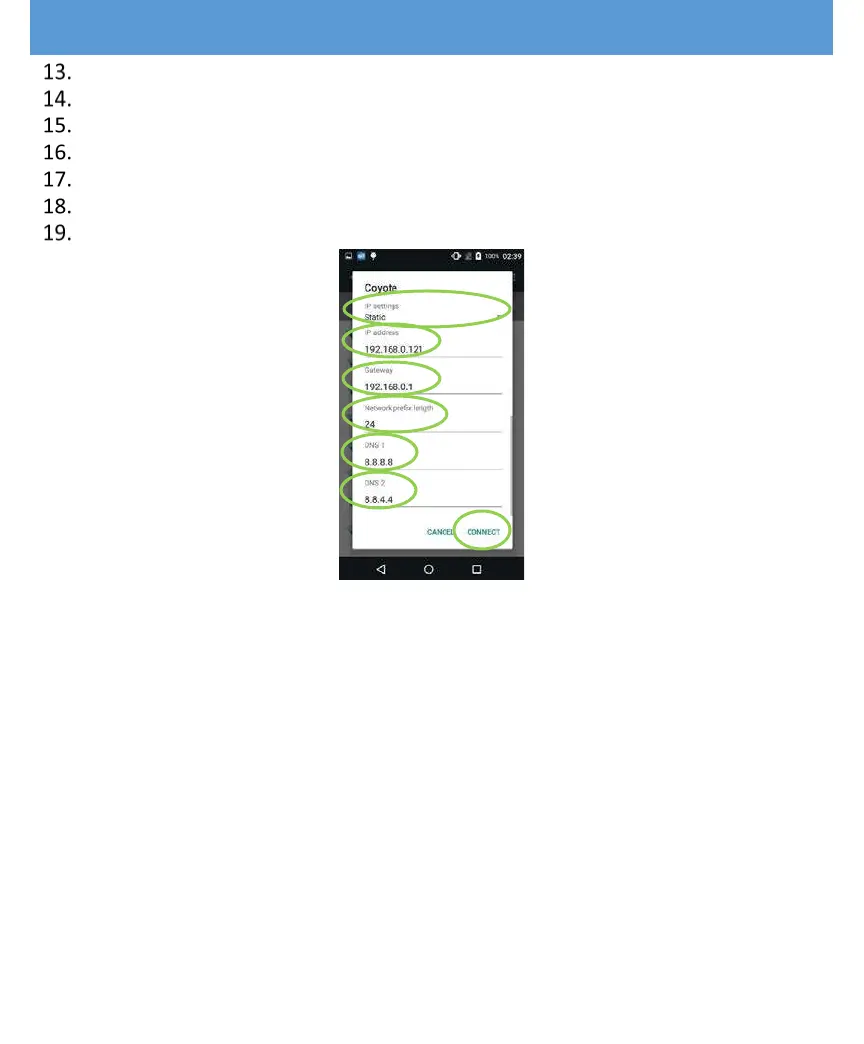PAX A80 Quick Setup Guide
17
Choose the Static option from IP Settings drop-down menu.
In the IP address field, input the IP address.
In the Gateway field, input the gateway address.
In the Network prefix length field, input the network length.
In the DNS 1 field, input the DNS 1 IP address.
In the DNS 2 field, input the DNS 2 IP address.
To save settings select “CONNECT”.
The terminal should now be connected to the internet. If you have issues or questions,
consult your network provider, your IT manager, or contact PAX customer support.
