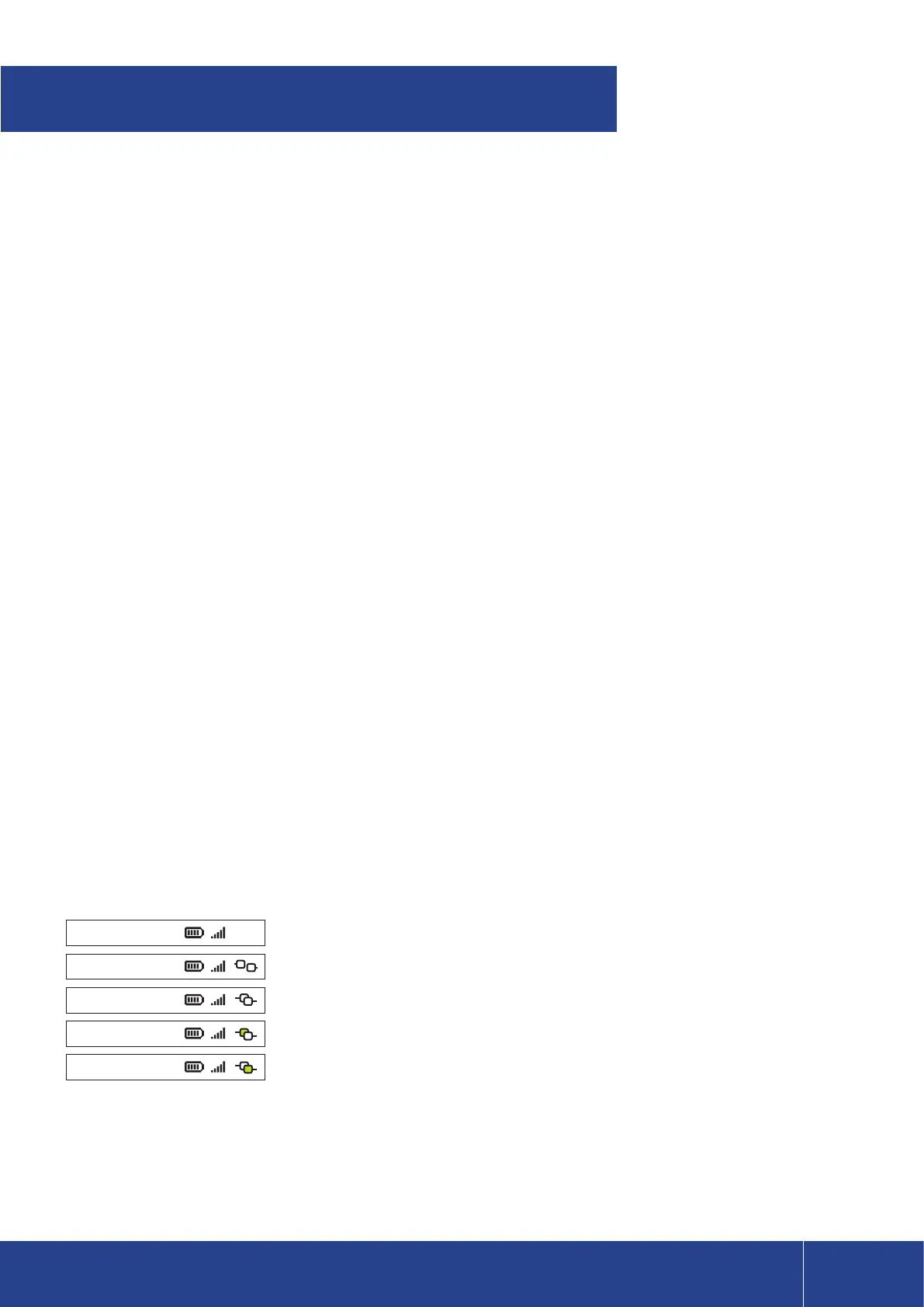17
Smartpay User Guide Pax S300 Combo (with S800 or S80/c)
Print Current Configuration
• Press MENU > CONFIG > password > PRINT CONFIG
Terminal will print out conguration receipt with current network and other host and merchant settings.
Configuration Updates
Smartpay oers a range of value-add services like Smartcharge automatic credit card surcharging, Receipt
Tipping and Tipping on terminal, Multi merchant, Currency Select EFTPOS and Pre-Authorisation.
From time to time Smartpay THD may need you to perform a CONFIG UPDATE on the terminal to apply
functionality changes. To do this:
• Press MENU > CONFIG > password > UPDATE CONFIG
Contact our sales team or THD to discuss activating/deactivating the value-added services on your EFTPOS terminal.
Network Comms Check
This check can be performed to verify the terminal has a working network connection.
• Press MENU > DIAGNOSTICS > COMMS TEST
Terminal screen will display process and display COMMS TEST: OK (and CONNECTION: OK if using IP) for a
working connection or DECLINED PLEASE TRY AGAIN if the connection is not working.
MERCHANT & COMMUNICATION SETTINGS
NETWORK SIGNAL ICONS
On the S300 PINpad you will see one or more of the following icons appear in the top right corner.
20/05/17 10:00 Not Connected
20/05/17 10:00 Connecting/Disconnecting
20/05/17 10:00 Connected
20/05/17 10:00 Sending
20/05/17 10:00 Receiving
