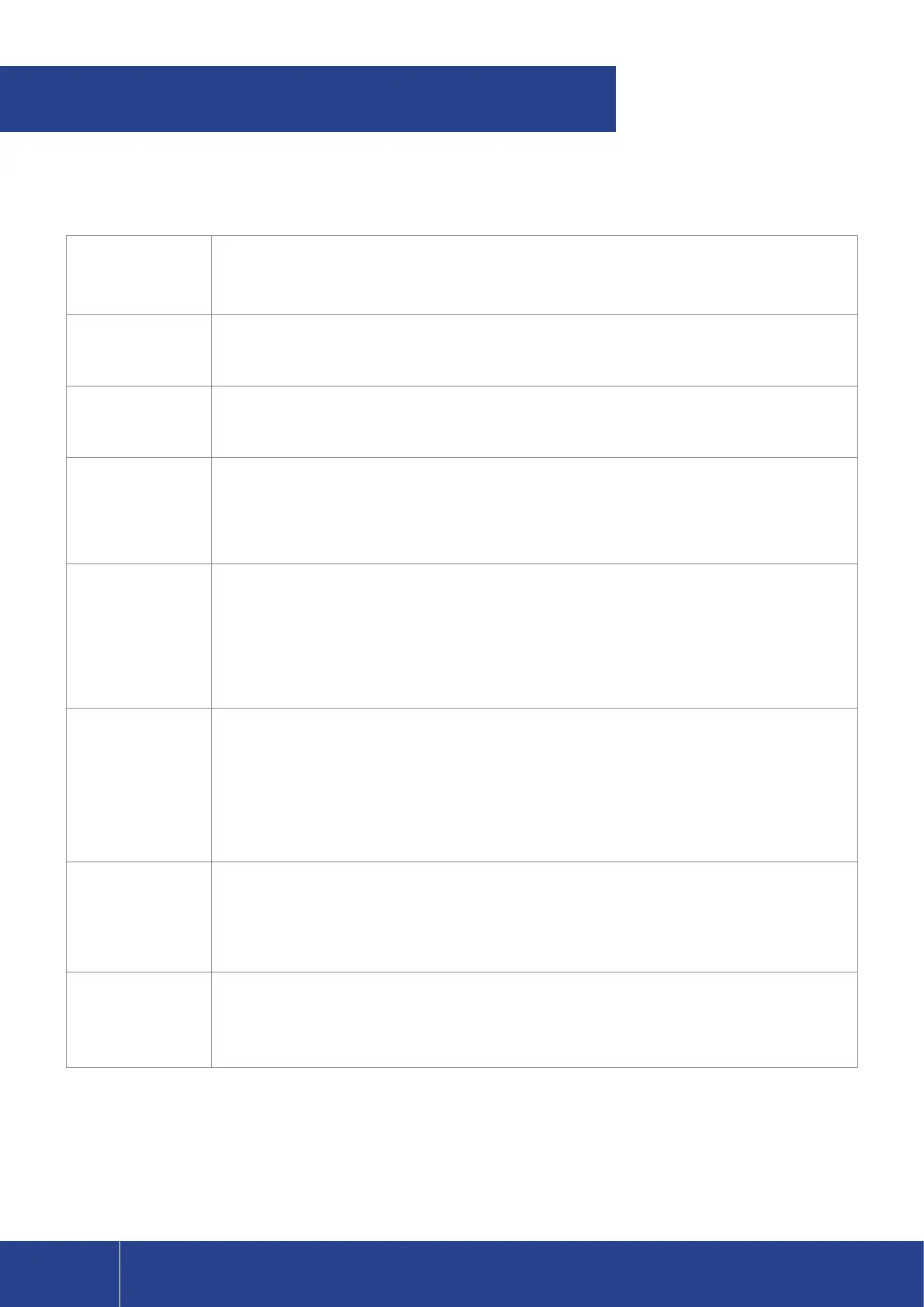16
COMMON ADMIN FUNCTIONS
Manual Logon
Press MENU > MERCHANT > ADMIN > LOGON
Reprint Last Receipt
Press MENU > MERCHANT > REPRINT
Reprint Any Receipt
Press MENU > MERCHANT > REPRINT > RECEIPT LOOK UP > SELECT REQUIRED LOOK
UP CRITERIA
Settlement Inquiry
Press MENU > MERCHANT > ADMIN > SETTLE INQUIRY
Enter required date [dd/mm/yyyy] and press ENTER
Settlement cutover
Press MENU > MERCHANT > ADMIN > SETTLE CUTOVER
Note: This can only be performed during your regular settlement window. Terminal will automatically perform
Paymark settlement once per day. For further information about auto settlement window contact Paymark helpdesk.
Print (Shift) Totals
Press MENU > MERCHANT > ADMIN > PRINT TOTALS
- Press NO to print without clearing totals
OR
- Press YES to print totals and clear them for next shift
Send Oine
Transactions
• Press MENU > MERCHANT > ADMIN > SEND OFFLINE
Note: Terminal will automatically send stored oine transactions when the terminal regains connection to the
Paymark network.
Stored Totals
• Press MENU > MERCHANT > ADMIN > STORED TOTALS
