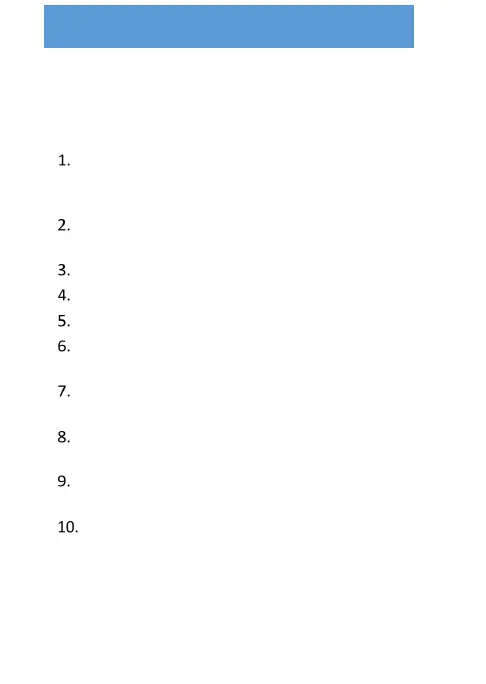PAX S920 Quick Setup Guide
8
7.1 S920 Wi-Fi DHCP Setup
The S920 supports Wi-Fi DHCP for network and internet
access. The following steps describe set up for DHCP
communication.
From the IDLE screen select and hold [1] and
[ENTER] on the terminal at the same time for about
1-2 seconds and then release.
At the MAIN MENU select the [right arrow], then
select [Communication].
Input the password and press [ENTER].
Select [Main Comm] then select [WiFi].
Select [Backup Comm] and then select [None].
Select [Maximum Tries] and then verify the default
value [1] is displayed for retries and press [ENTER].
Select [Connect Timeout] and verify the default
value of [300] is displayed and press [ENTER].
Select [Receive Timeout] and verify the value of
[450] is displayed and press [ENTER].
Select the [Right Arrow] then select [WiFi
Parameters]. SEARCHING…
Select the desired SSID.
