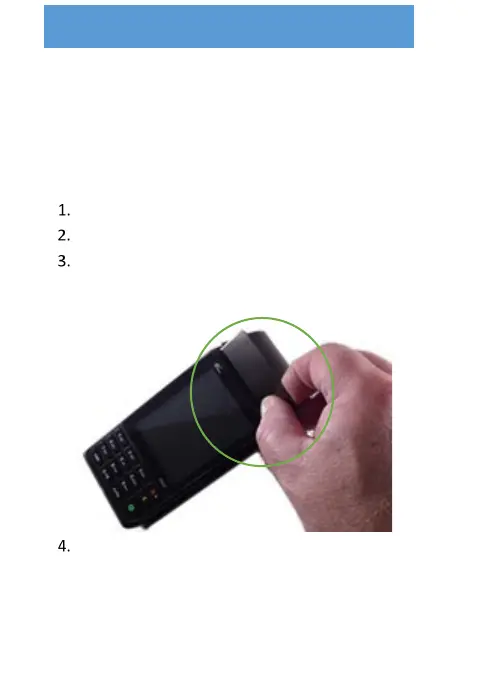PAX S920 Quick Setup Guide
12
8 Changing the Paper Roll
The thermal paper roll is located at the top of the
terminal. You can remove and install rolls as needed.
8.1 Removing a Paper Roll
To remove the roll, perform the following tasks.
Locate the top front side of the terminal.
Place your finger under the paper lid release lever.
Pull the entire lid assembly up and away from the
terminal. The lid is hinged and attached to the
terminal.
Complete the removal of the paper roll by pulling
the paper roll completely out of the paper roll
housing.
