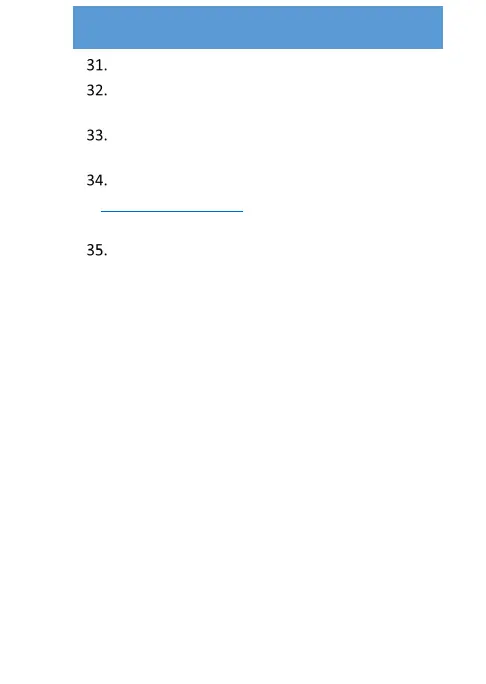PAX S920 Quick Setup Guide
11
Select the [right arrow].
Select [Gateway IP], input the value, and press
[ENTER].
Select [DNS IP]. input the value and then press
[ENTER].
Select the [PING] option, verify that the
www.google.com address is displayed, then
press [ENTER].
The PING request results display. If the ping is
successful, then the setup is complete. If the ping
fails, then review the steps from the beginning and
verify each step.
