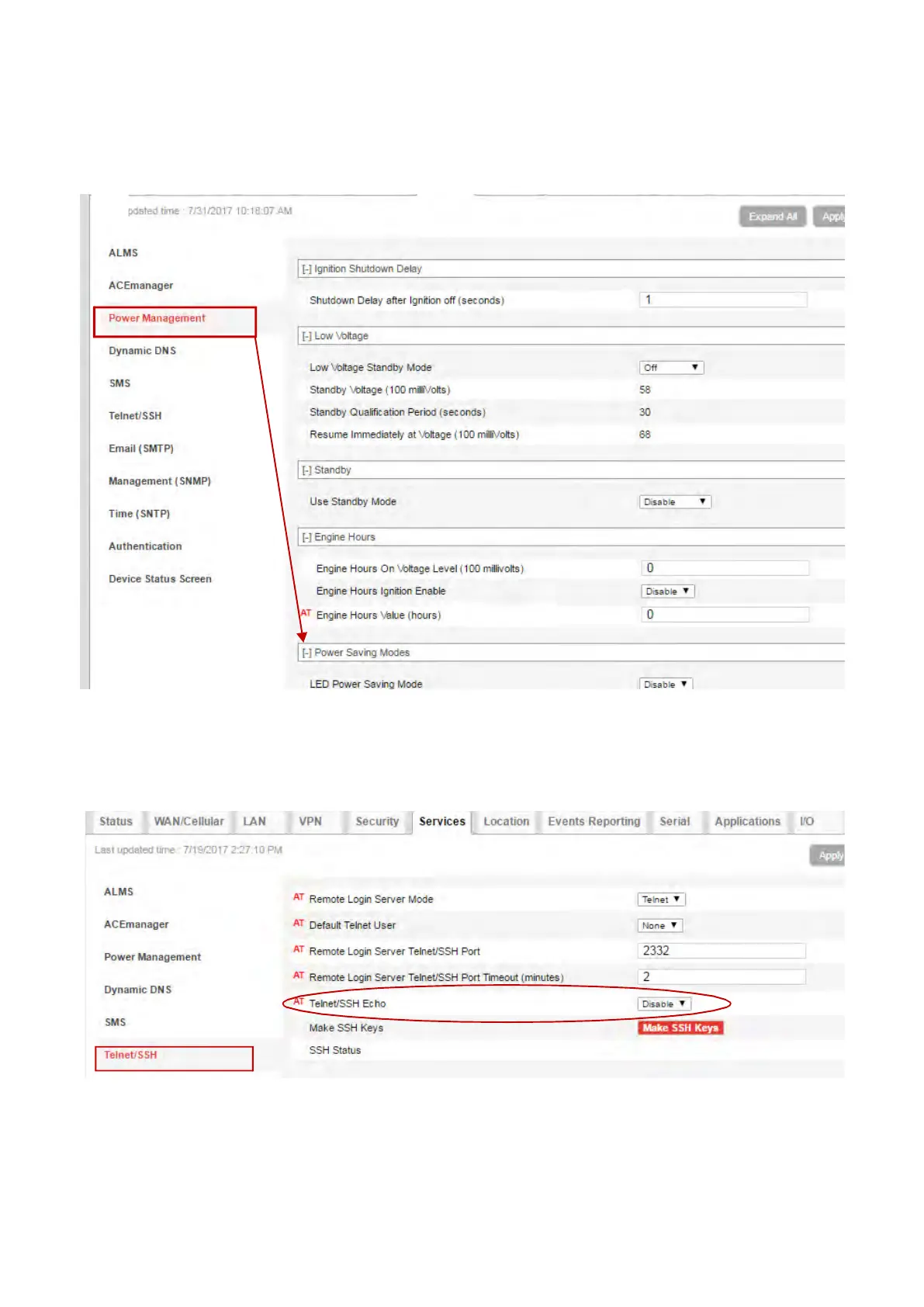NMS044 Reference Manual Configuring the Gateway for Larson Davis Instruments A-15
a. Click the Power Management sidetab, and expand the Power Saving Modes
menu.
b. From the Processor Power Saving Mode drop-down, select Enable and click
Apply.
Figure A-15 Services - Power Management
Step 7.
Select the Telnet/SSH sidetab, set Telnet/SSH Echo to Disable and click Apply.
TAKE NOTE This setting increases system security by blocking a potential
source of unauthorized access.
Figure A-16 Telnet/SSH
Step 8.
Select the Location menu, Global Settings sidetab. Match your settings to
those shown in Figure A-17 and click Apply.