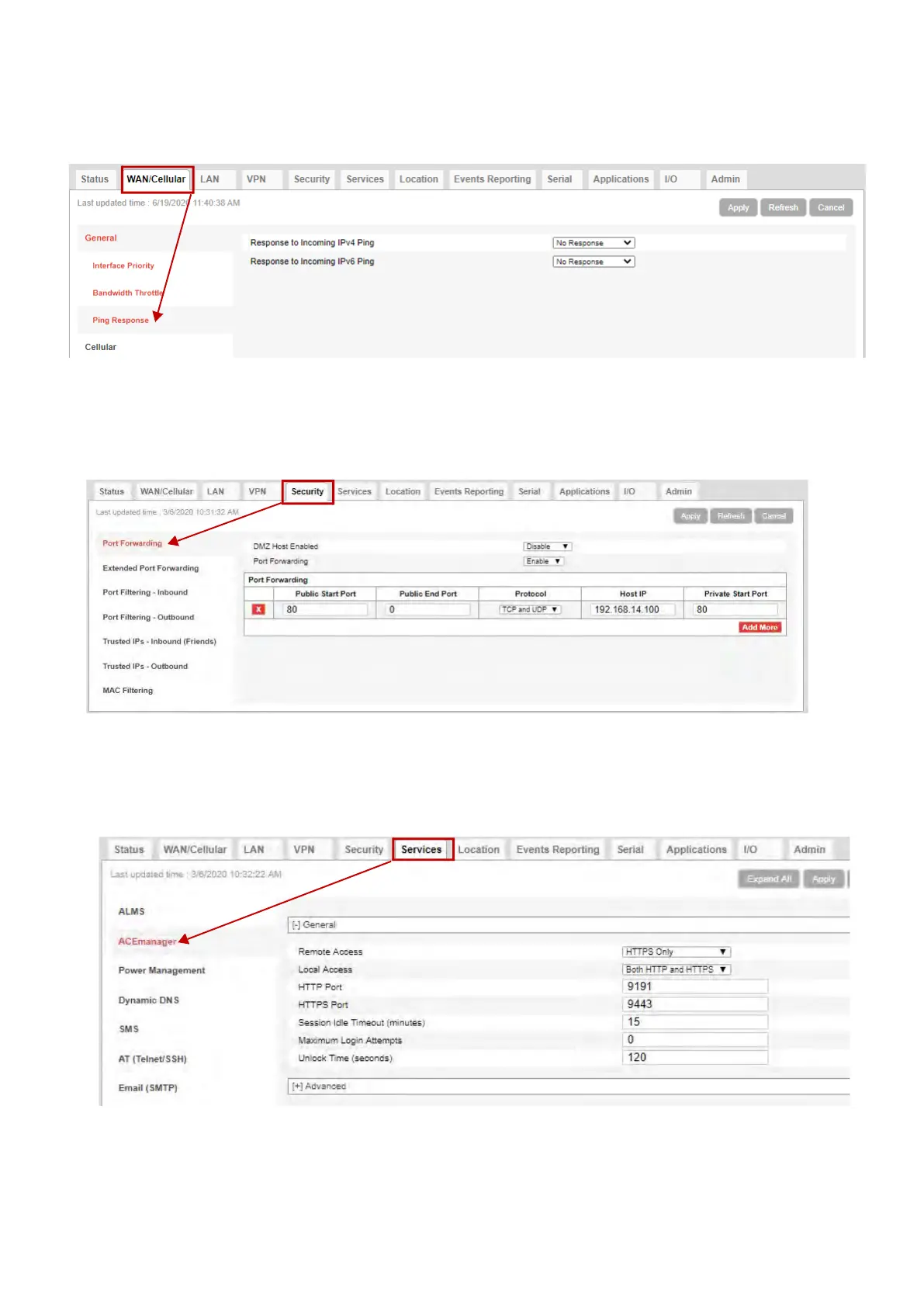NMS044 Reference Manual Configuring the Gateway for Larson Davis Instruments A-14
Step 2. Choose the WAN/Cellular menu, Ping Response sidetab; edit the values to
match Figure A-12 and click Apply.
Figure A-12 Edit the Ping Response
Step 3.
Choose the Security menu, Port Forwarding sidetab.
Step 4. Edit the values to match what is shown in Figure A-13, and click Apply.
Figure A-13 Edit Port Forwarding Settings
Step 5.
To provide gateway security, complete the following process.
a. Choose the Services menu, ACEmanager sidetab.
b. Edit the General values to match Figure A-14 and click Apply.
Figure A-14 Services - ACEmanager
Step 6.
To configure the gateway to make the best use of available power, complete the
following process.
Configuring Power Management