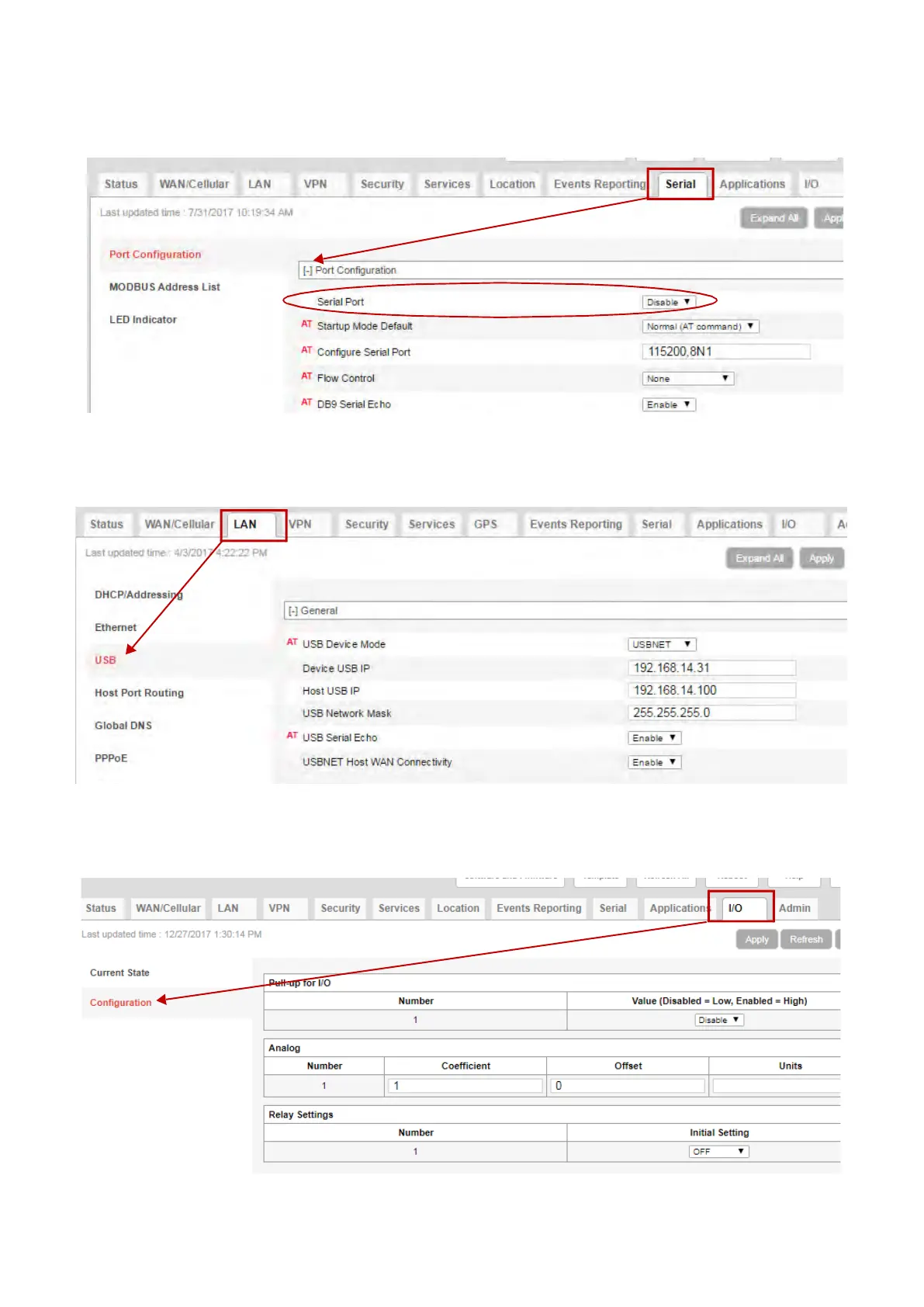NMS044 Reference Manual Configuring the Gateway for Larson Davis Instruments A-17
Step 10. Choose the Serial menu, open the Port Configuration list, select Disable from
the Serial Port drop-down menu, and click Apply.
Figure A-19 Serial Port Settings
Step 11.
Select the LAN menu, USB sidetab; verify that the settings are as shown in
Figure A-20, and click Apply.
Figure A-20 USB Port Settings
Step 12.
Select the I/O menu, Configuration sidetab; verify that the settings are as
shown in Figure A-21, and click Apply.
Figure A-21 Settings on the I/O Tab