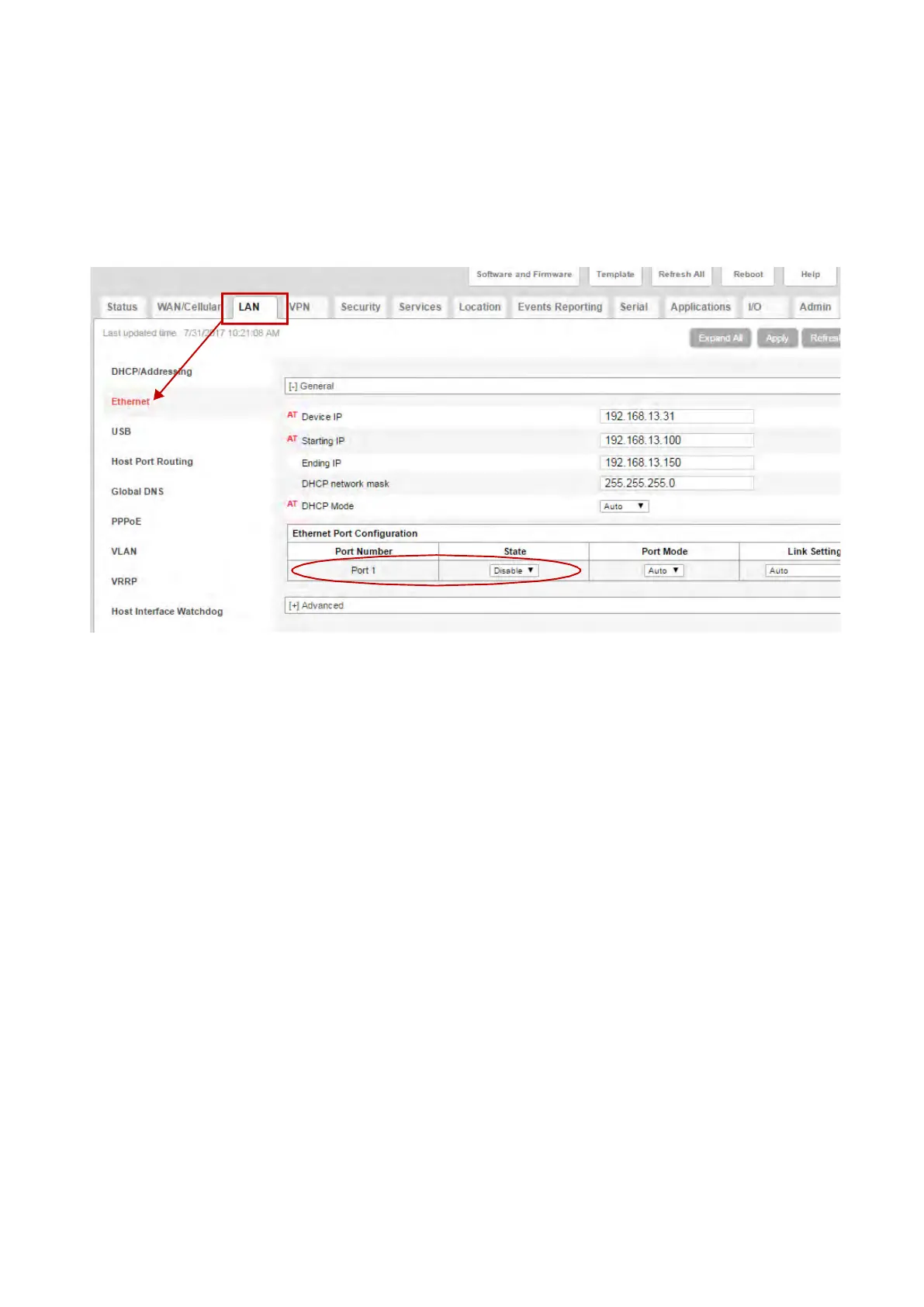NMS044 Reference Manual Configuring the Gateway for Larson Davis Instruments A-18
Step 13. Select the LAN menu, Ethernet sidetab.
TAKE NOTE After this change you will not be able to connect to the gateway
with a wired Ethernet connection. If you need to restore the wired connection
without connecting to the gateway through the cellular connection, do a hard
reset on the gateway. This resets all items to the factory defaults. If you want to
use a cellular connection once again, you will need to repeat the process in this
section from step 1.
Figure A-22 LAN Settings
Step 14.
In the Ethernet Port Configuration section, change the Port 1 State to
Disable, and click Apply.
Step 15. Click the Reboot button in the top right. The gateway saves your settings and
reboots. It may take up to 3 minutes for the reboot.