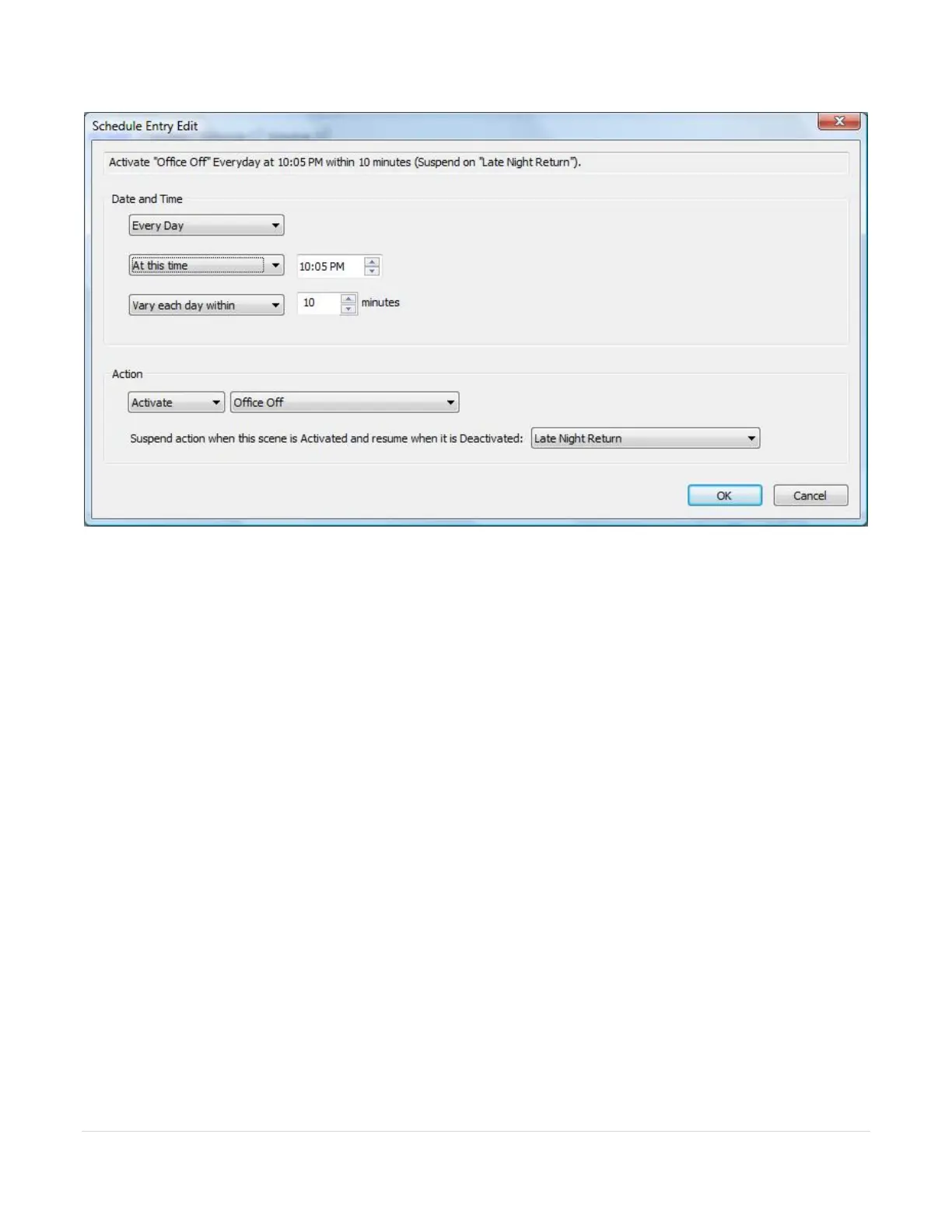27 | P a g e
Select the day or days this schedule entry applies to. Choices are: Every Day, Monday – Friday,
Saturday – Sunday, These weekdays, or this date. In the “These weekdays” choice there are 7
checkboxes to choose which days of the week this schedule entry applies to.
The “This Date” dropdown gives you the ability to select a month and day. The schedule entry happens
only on that day. If you find you are using this type of schedule entry frequently you should consider if
the calendar scheduling mode might work better for your application.
The “At This Time” dropdown lets you select a fixed time – in this example 10:05 PM – or Before
Sunset, Sunset, After Sunset, Before Sunrise, At Sunrise, and After Sunrise. In the “before” and “after”
choices they also let you specify the number of minutes before or after.
The “Vary” option says if the schedule entry happens at the same time each day or can vary within the
entered number of minutes. This lets you have a less predictable schedule that may help make the
installation look “lived in”.
The Action is where you choose what happens. There are four choices: Activate, Deactivate, Goto
100%, and Go to 0%. All of these choices operate upon the scene selected. In the above example the
“Office Off” scene is activated every day at 10:05pm.
The last piece of information in this dialog is optional and can be sent to “unused”. If you select a
scene, then if that scene has been activated then the schedule entry is not done. Here is how that
could be used: