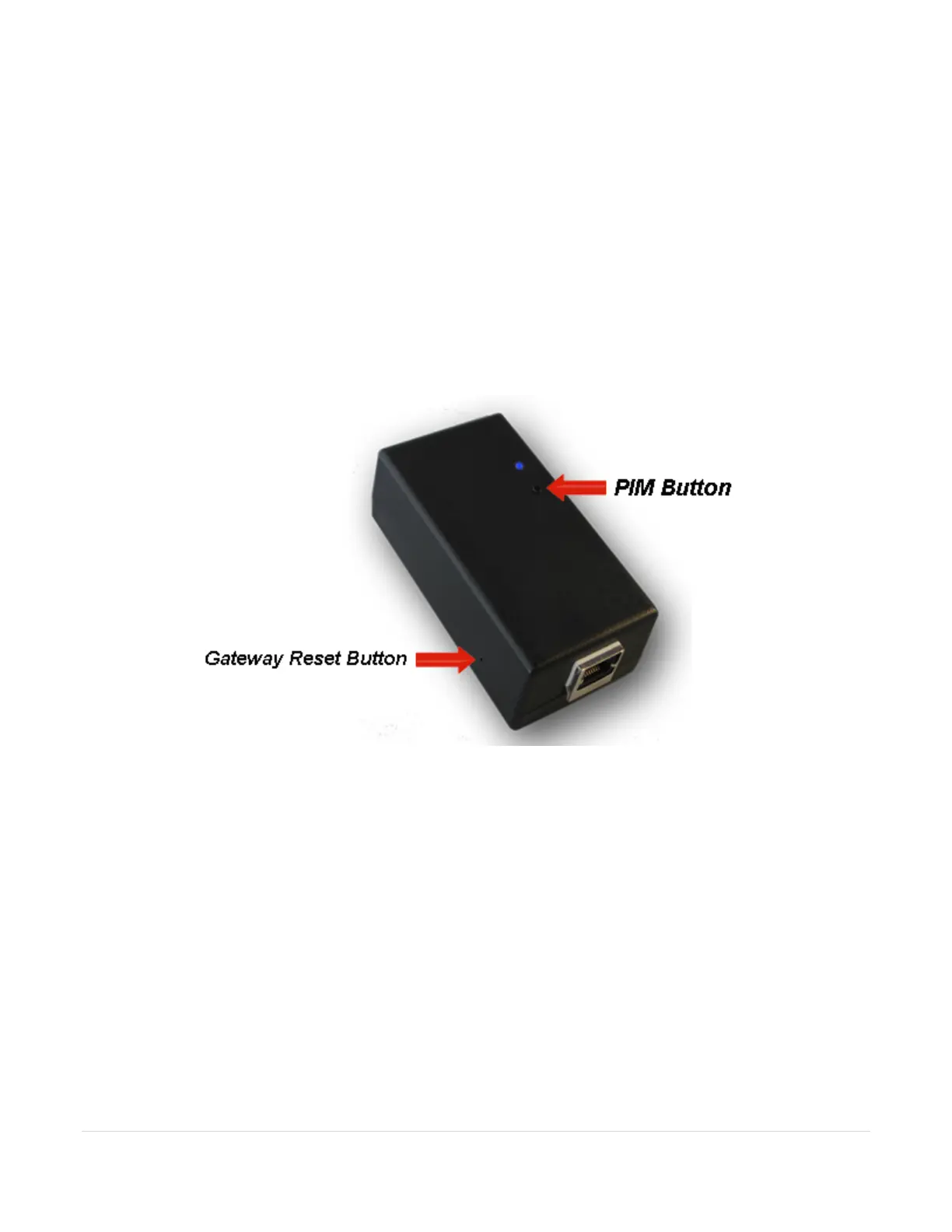41 | P a g e
Resetting the Gateway
At some point there may become a time to reset the Gateway. For example, if you forget a username
or password.
Where is the Gateway button?
In the description that follows a sequence of button presses are used to configure the Gateway. There
are two buttons on the Gateway; one is used for configuring the network connection and the other for
configuring the UPB Interface. For all the descriptions in this document you will be using the Gateway
button. The Gateway button is accessed by a small hole in the side of the case. A straightened
paperclip is an excellent tool for inserting through the hole to push the button.
How is the Gateway button used?
The button press sequences listed below are given as x-y-z. Where x, y, and z are the number of times
to press and release the button. The dash character represents a short pause. The button presses
need to come in a regular sequence that is not too fast and not too slow. A normally paced rhythm
works well: Press and hold down for ½ second or so then release, wait ½ a second or so and press and
release again. A similar button press sequence and rhythm is used to reset PulseWorx devices.
To carry out these button press sequences it is best to have the Gateway plugged into a power strip so
that it is horizontal and you can see the yellow (left) and green (right) small rectangular LEDs on either
side of the network connection. And, as described below, the Gateway must be connected to your
network before using the reset procedures.