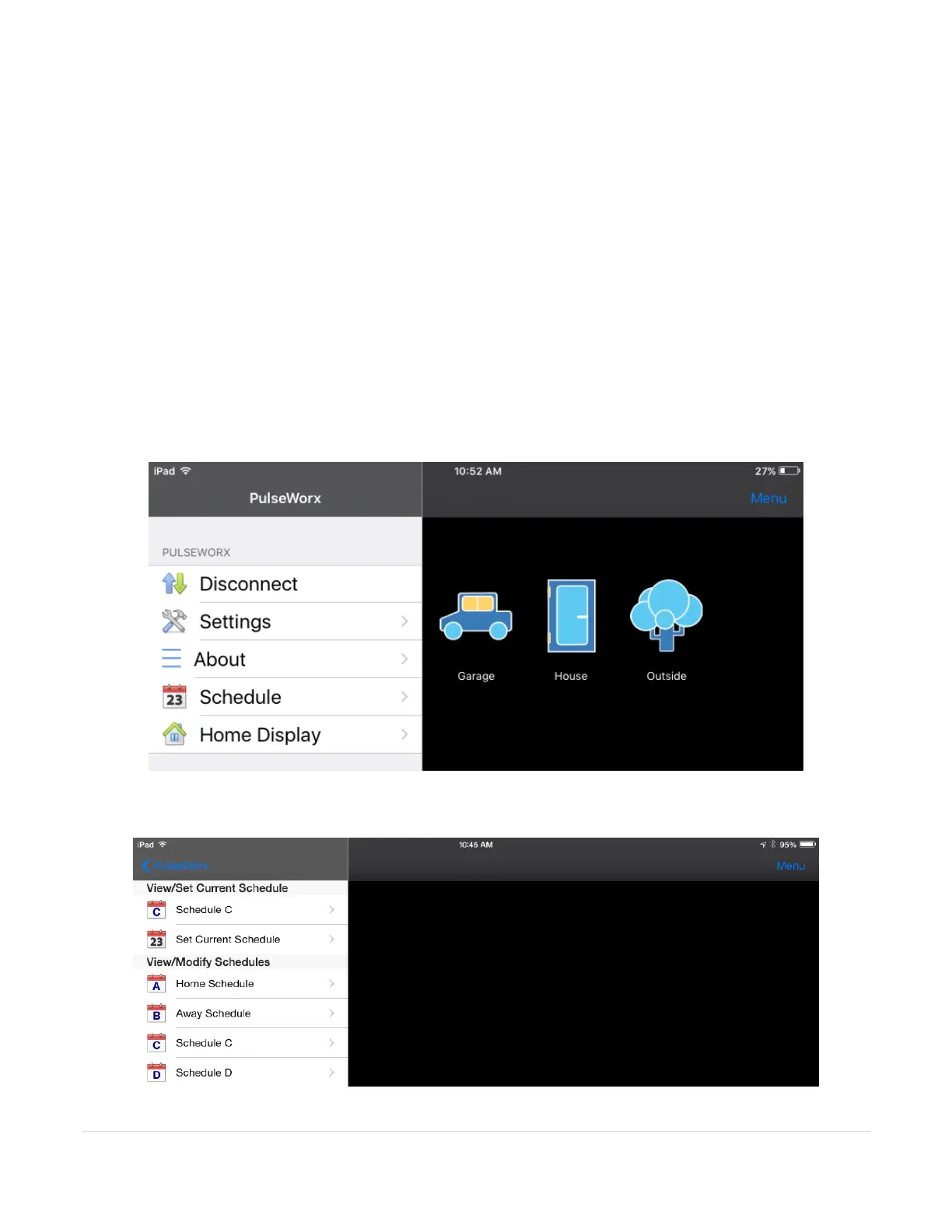34 | P a g e
Working with schedules using the iPhone or iPad
When connected to the Gateway from an iPhone or iPad you can view and modify the entries in a
schedule.
Note: Currently the mobile applications are limited to editing schedules only if the Gateway is working
in Weekly Schedule mode (see above for a discussion of weekly and calendar schedule modes) and can't
view or modify schedules if the Gateway is in calendar scheduling mode.
To access the schedule on the iPhone go to the application home page. On the iPad, slide out the menu
from the left side of the screen or press the "menu" button (blue "Menu" at the top right of the
display) and tap "Schedule". This displays the four schedules using the names as they were defined in
UPStart.