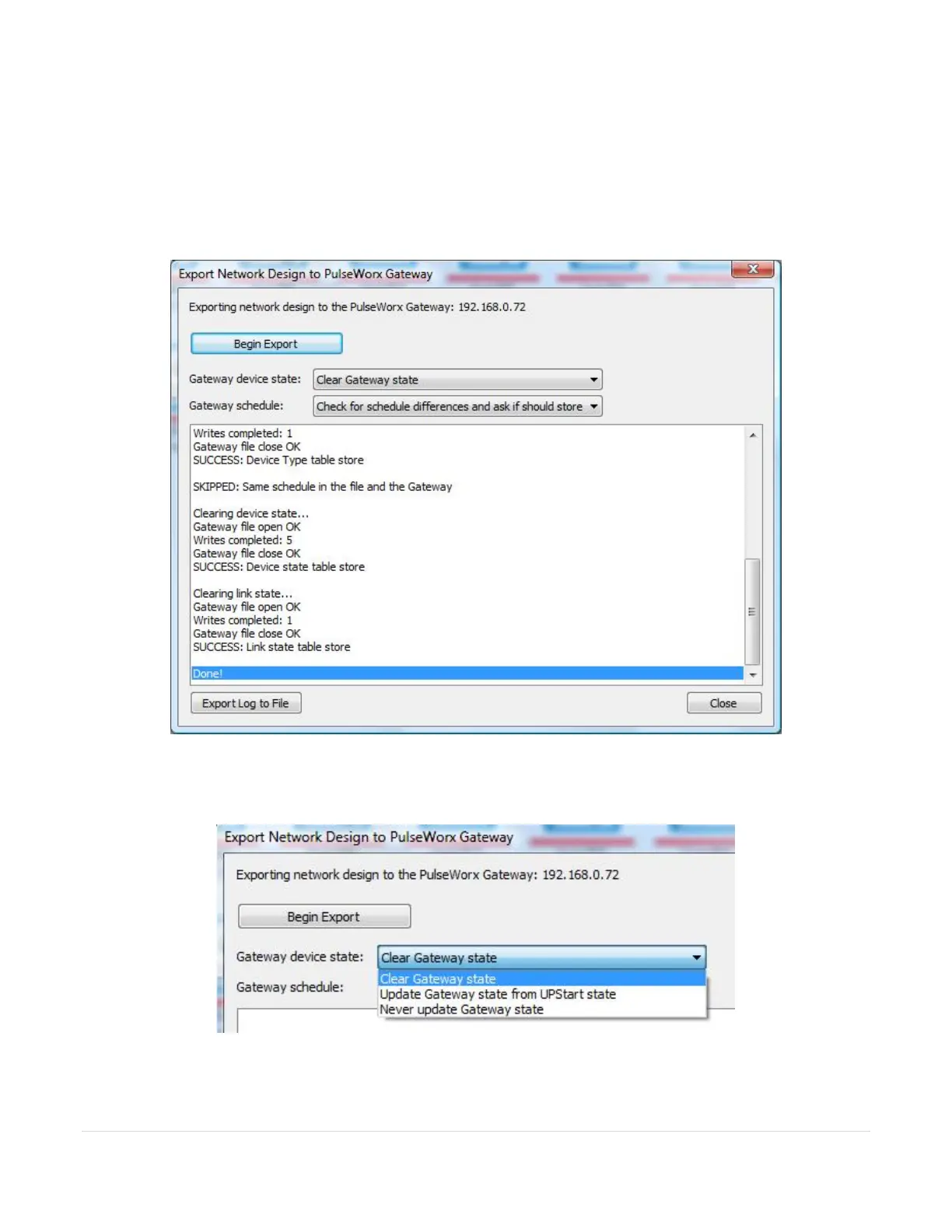6 | P a g e
Exporting the UPB network design to the Gateway
Once your design is configured you must export it to the Gateway so it can be accessed by the remote
applications. To do this press the “Export” button in the PulseWorx Gateway” ribbon category and
press the “Start” button to begin the export.
When you export to the Gateway you are given several options. The first is how to set the state for
each device.
The first option, "Clear Gateway State" is the default and sets the state of each device to "unknown".
The last option "Never update Gateway state", tells the exporter to leave the state table alone and not
to update it as part of the export.