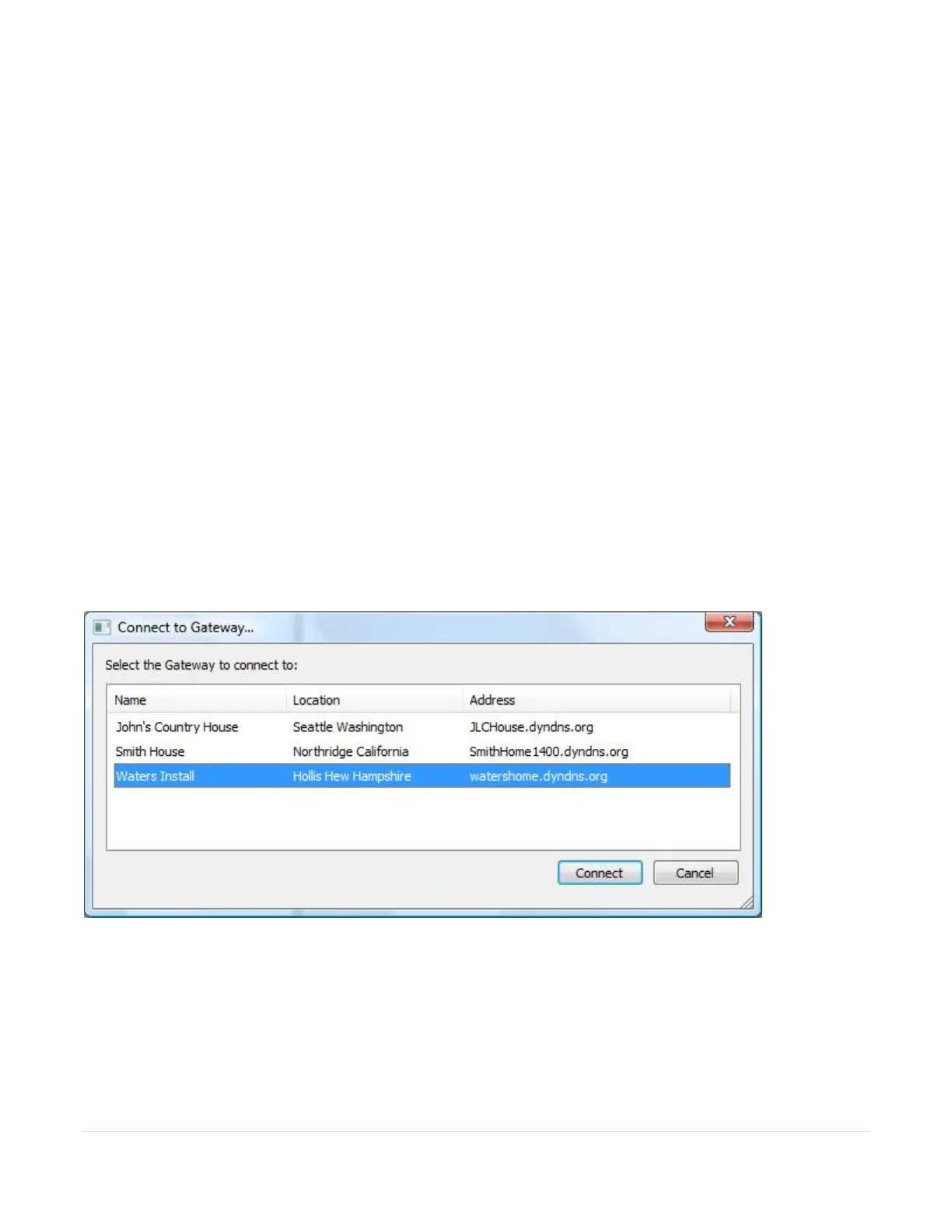52 | P a g e
UPStart considerations
When using UPStart with the Gateway there are several considerations you should keep in mind.
UPStart accesses the Gateway in a manner different than PulseWorx-App and other remote
applications. As such when UPStart connects all other applications are disconnected.
A lot of data flows between UPStart and the Gateway when they are connected. Because the network
connection can impose significant delays it may be necessary to increase the timeouts that UPStart
uses when working with the Gateway. There are no correct settings as it depends upon your network
connection. The timeouts can be set in the UPStart options on the Timeouts tab.
Connection Catalog
For installers that are maintaining multiple installations, UPStart supports what is called the
“Connection Catalog”. This is a file that contains connection information for one or more installations.
If a connection catalog is in use, then when connecting UPStart displays the list of connections and you
can choose the one to connect to.
Before you can use the connection catalog you have to enable its use in the UPStart options on the
“UPStart Operations” tab.
To create a connection catalog, press the Connection Catalog button in the “PulseWorx Gateway”
ribbon category. If this is a new connection catalog this dialog appears.