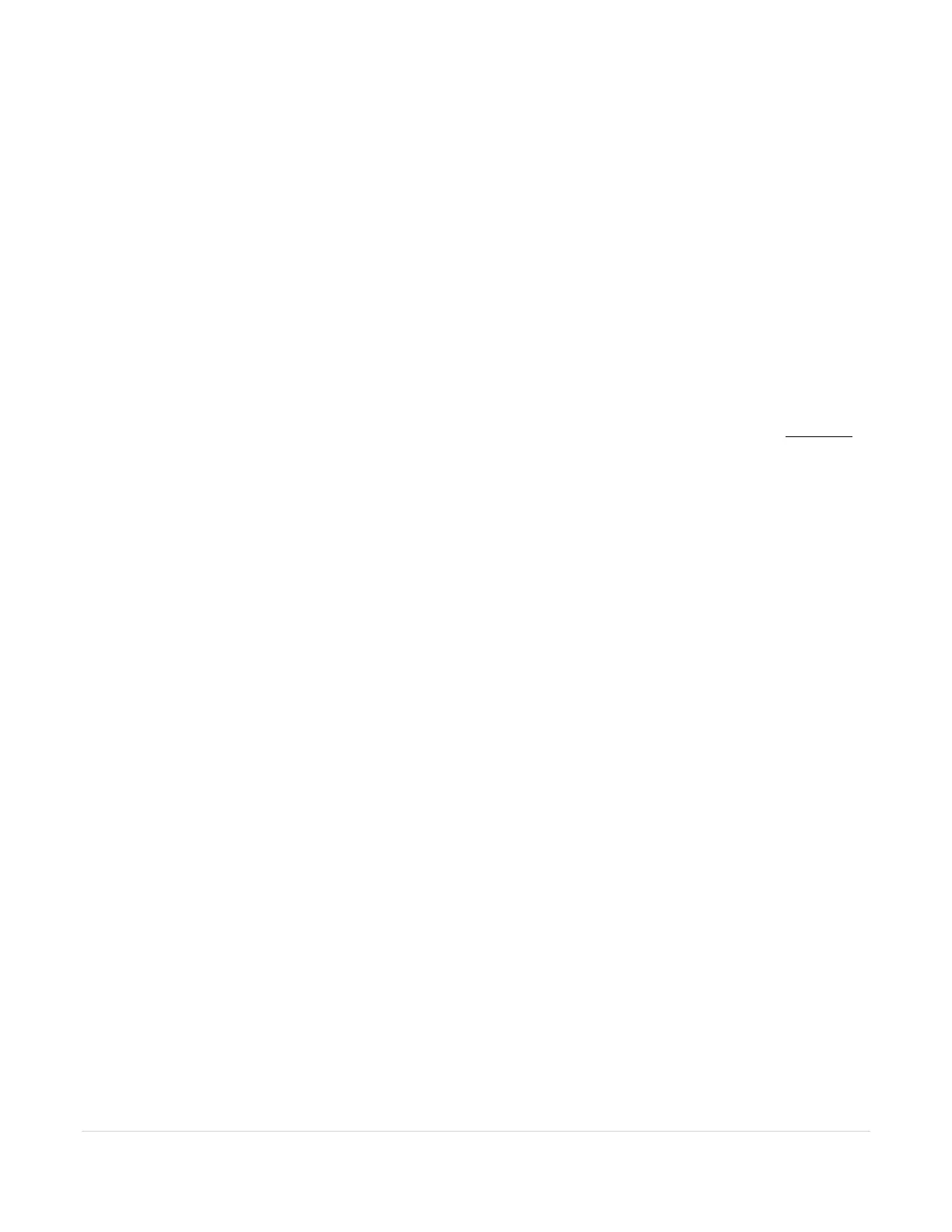1 | P a g e
Introduction
The PulseWorx Gateway is a Powerline Interface Module much like the PulseWorx PIM-R RS-232
version that contains an IP Web server and a Timed Event Controller. This all-in-one device makes it
easy to enable UPStart Configuration Software or other IP based devices to communicate with a UPB
network and devices via a hardwired or wireless LAN network or even over the internet.
Downloads
The latest version of this User Guide, the PulseWorx Windows Application, the newest version of
UPStart, and any Gateway firmware updates are all available from the PCS PulseWorx web site. You
will find all these downloads under Support on the Master Download list under the category Gateway.
Initial Setup
As an IP network device, the Gateway must be assigned a IP network address. This happens in one of
two ways: by the Gateway requesting an IP address from the router (actually, from a DHCP server
usually implemented in the network router, DSL or cable modem) or being assigned a fixed IP address
manually. When possible it is best to perform the initial setup by having the network assign an IP
address to the Gateway. To change to a static IP address see the section on Network Configuration.
The initial setup of the Gateway is a multi-step procedure. The Quick-Start Guide also details this
procedure so you may want to refer to it as well.
1. Plug the Gateway in and connect the Gateway Ethernet connection to your router with any standard
Ethernet cable to give it access to your network.
2. Wait at least 1 minute before continuing. The Gateway is ready when the yellow (left) LED to the left of
the network cable is solid yellow and the green (right) LED to the right of the network cable blinks
randomly green. When the LEDs act that way then it has acquired an IP address and is ready to
communicate. The Gateway takes some time (about a minute) to initialize and establish the proper
connection with the router when first connected.
3. If you haven’t not already installed the latest version of UPStart on your PC, you should do so now and
then start it. Gateway support is available in UPStart version 8.0 and later.
4. In UPStart press the “Configure” button in the “Powerline Interface” panel of the “Network” ribbon
category