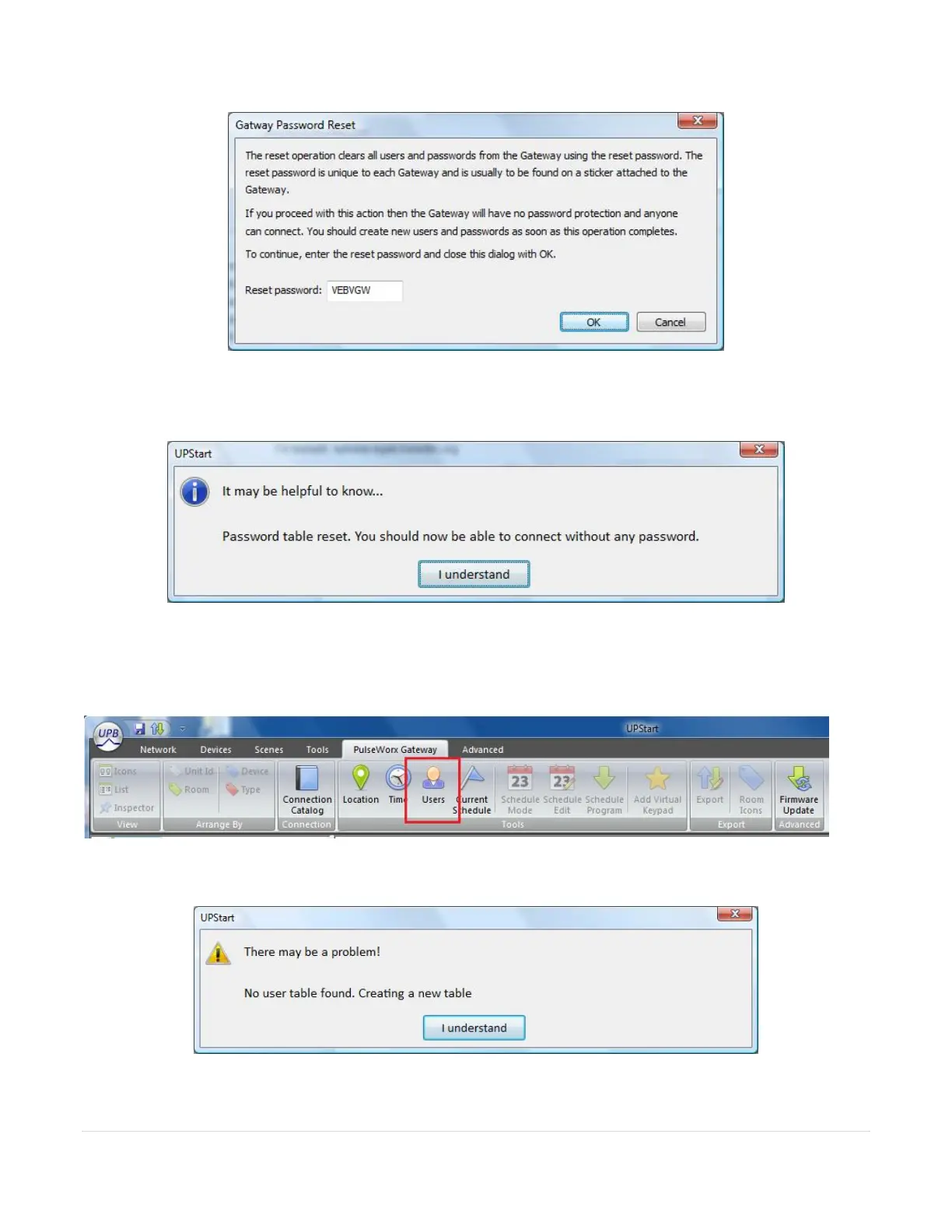45 | P a g e
After it is entered, close the popup with OK. If the reset password is correct then a success message
displays.
You should then create new users and assign them privileges and passwords using the "Users" ribbon
button.
When starting that tool, since there is now no password table, as expected this popup displays.
Close the popup and the user table editor opens.