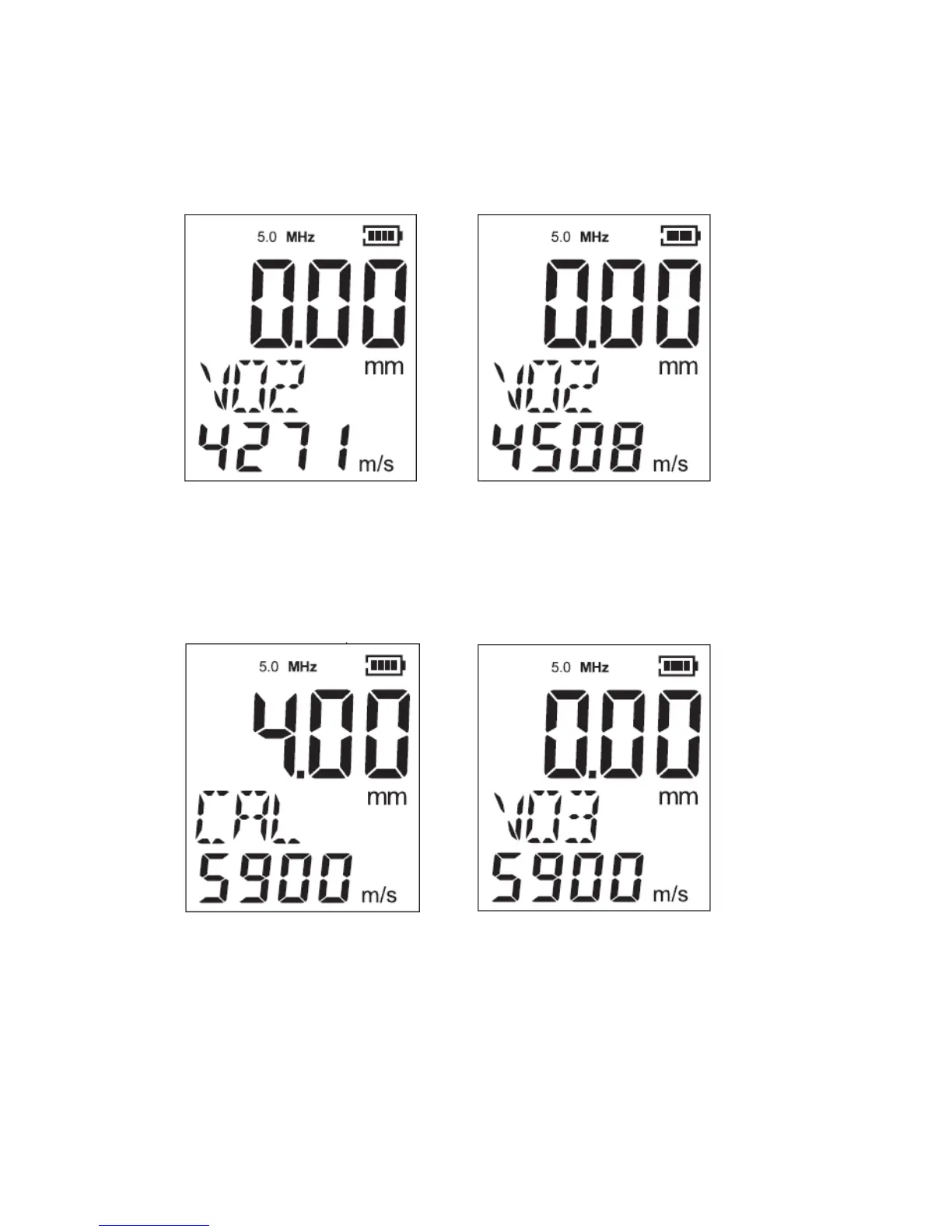5.1.3 Sound velocity adjustment
Press VEL/DEL once to entre velocity adjustment with stored velocity unit blinking, press ▼▲ key
to adjust the velocity to obtain desired value, then press ENTER/CAL to finish the adjustment. The
revised velocity will be saved into the unit.
5.1.4 Calibration
On normal status, press ENTER/CAL for 3 second, then CAL symbol shows in LCD with 5900 m/s
velocity and 4.00 mm display. Use the standard sample block for calibration, until CAL symbol
disappeared, press ▼▲key to enter measurement mode.
-19 -