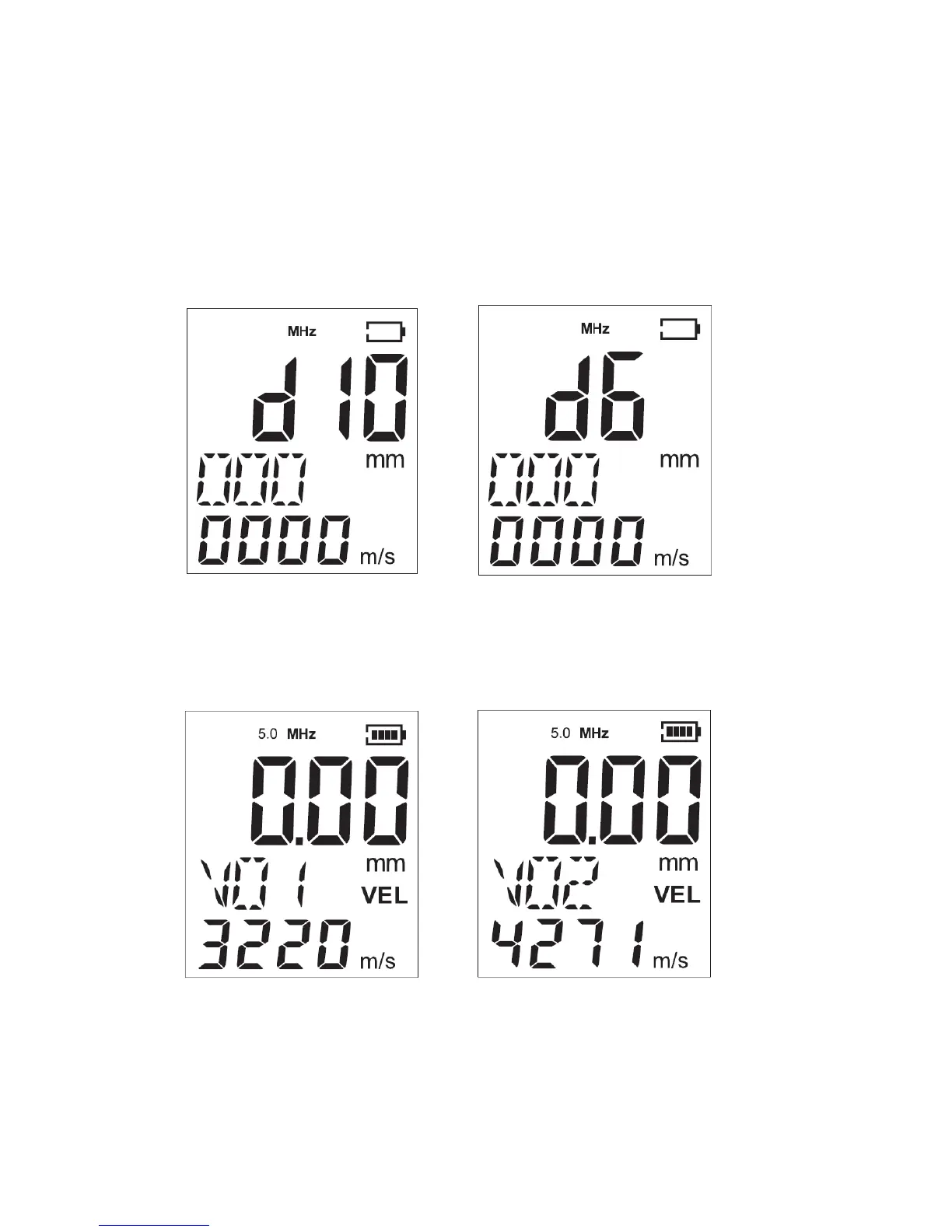5. Operating method
5.1 Before Measurement
5.1.1Selecting the transducer
Plug the detector into the socket of the main unit, then short press the ON/OFF key to activate the
unit and the character “d10” appears on LCD indicating 10mm 5MHz sensor is available for
selection as shown in follow;long press on the ON/OFF key and the character “d6” appears on LCD
indicating 6mm 5MHZ sensor is available for selection as shown in follow:
5.1.2 Selecting the Material
Please clean the block with industrial lubricants or anti-rust oil. Press VEL/DEL twice to enter sound
velocity adjustment with icon blinking, press ▼▲key to select your desired velocity, to finish the
selection by pressing ENTER/CAL:
- 18 -
