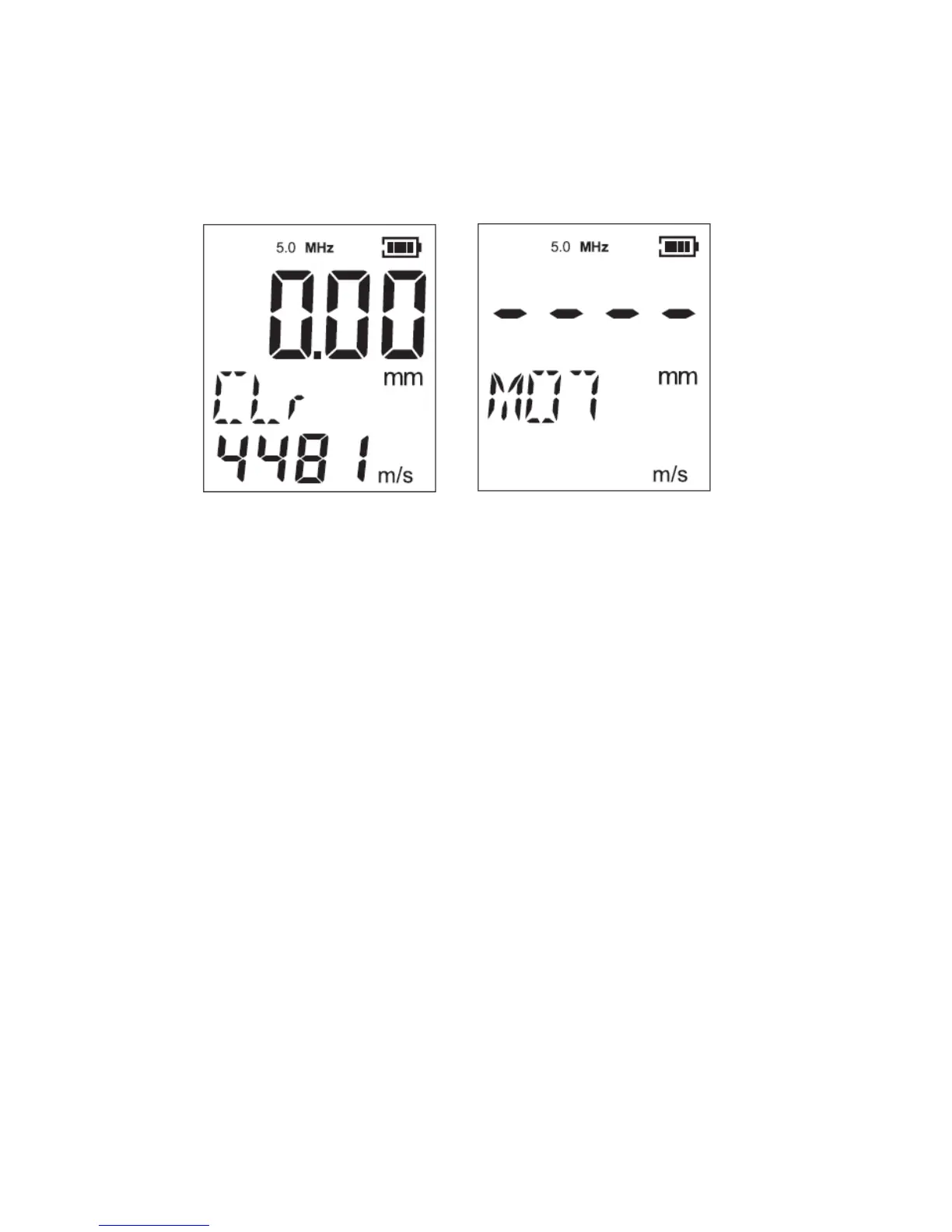3.) Clear Memory
Press VEL/DEL for 3 second to clear all stored data, CLR symbol will be shown on the LCD-
screen.
If you are already in the memory recall mode, you can use the VEL/DEL-keys to delete a single
value. If a sored value (M01 to M12) is deleted „----“ will be displayed.
5.6 Other features
1.) Low battery indication
When battery power down to 3.3V±0.2V, the low battery icon will display, please replace the
batteries for further measurement.
2.) Backlight illumination
Keep pressing the ON/OFF –key (do not release) to turn on the device and press ▲ to chose
backlight ON/OFF. Then release the keys. If backlight ON is chosen, any operation will active the
backlight. The backlight will be turned off in 10 seconds without operation. The backlight status will
be memorized, until you change it.
3.) Switching Metric / Imperial System
Keep pressing the ON/OFF –key (do not release) to turn on the device and press ▼/Inch to chose
the imperial system. Then release the keys. The chosen unit will be memorized until you change it!
4.) Auto Power Off
Press ON/OFF to turn off/on the unit. The unit will also be turned off in automatically after 1 minute
without any operation.
-23-