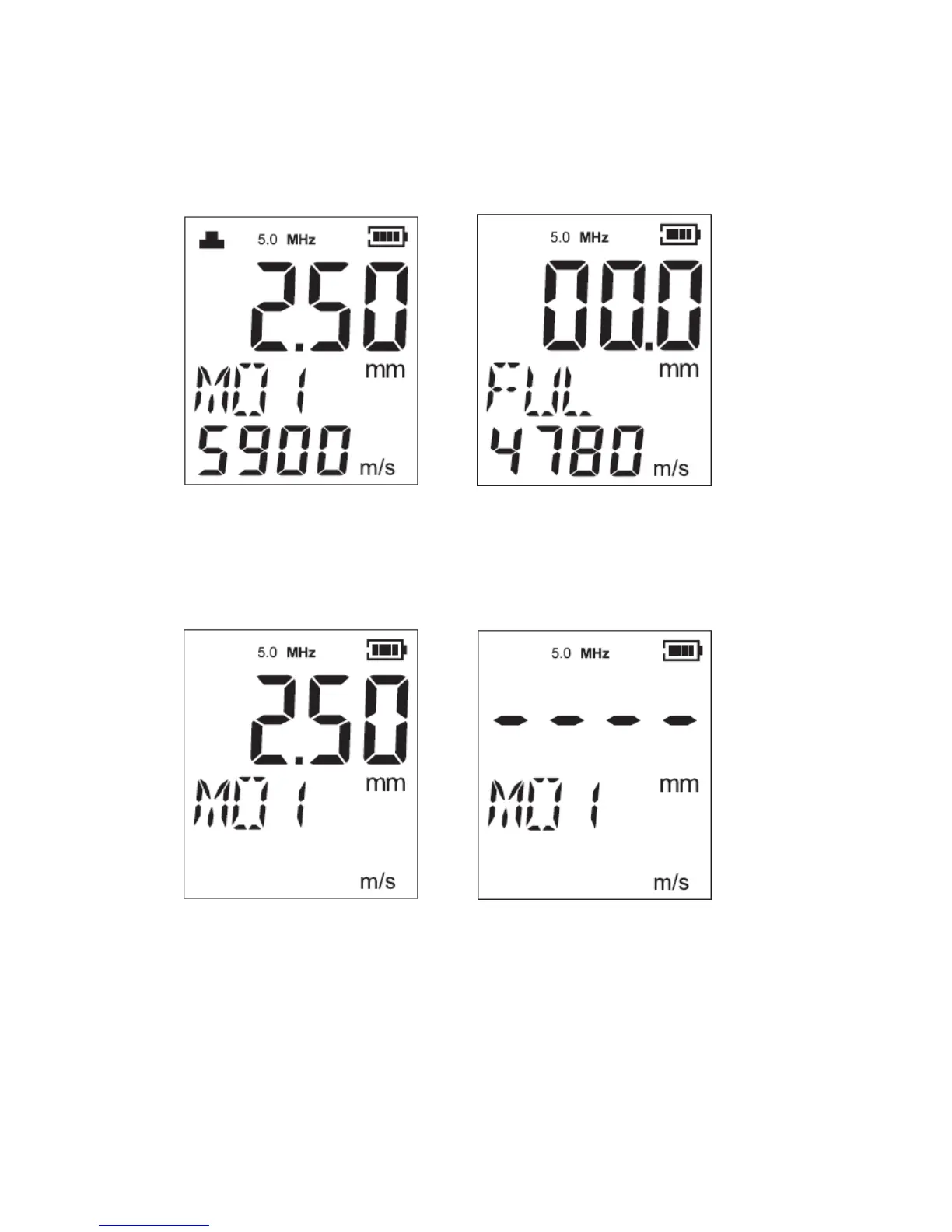5.5 Data record
1.) Saving an measurement
During measurement, press ENTER/CAL once to save the thickness reading, if a FUL symbol
show in the LCD that indicates the memory is full and you have to delete a stored value first.
2.) Recall a stored measurement
Press ALARM/RECALL for 3 seconds to enter data record mode, press ▼▲ key to review M01 to
M12 stored data. If the memory unit is vacant, LCD will display “----“, press ENTER/CAL again turn
to normal status.
-22-