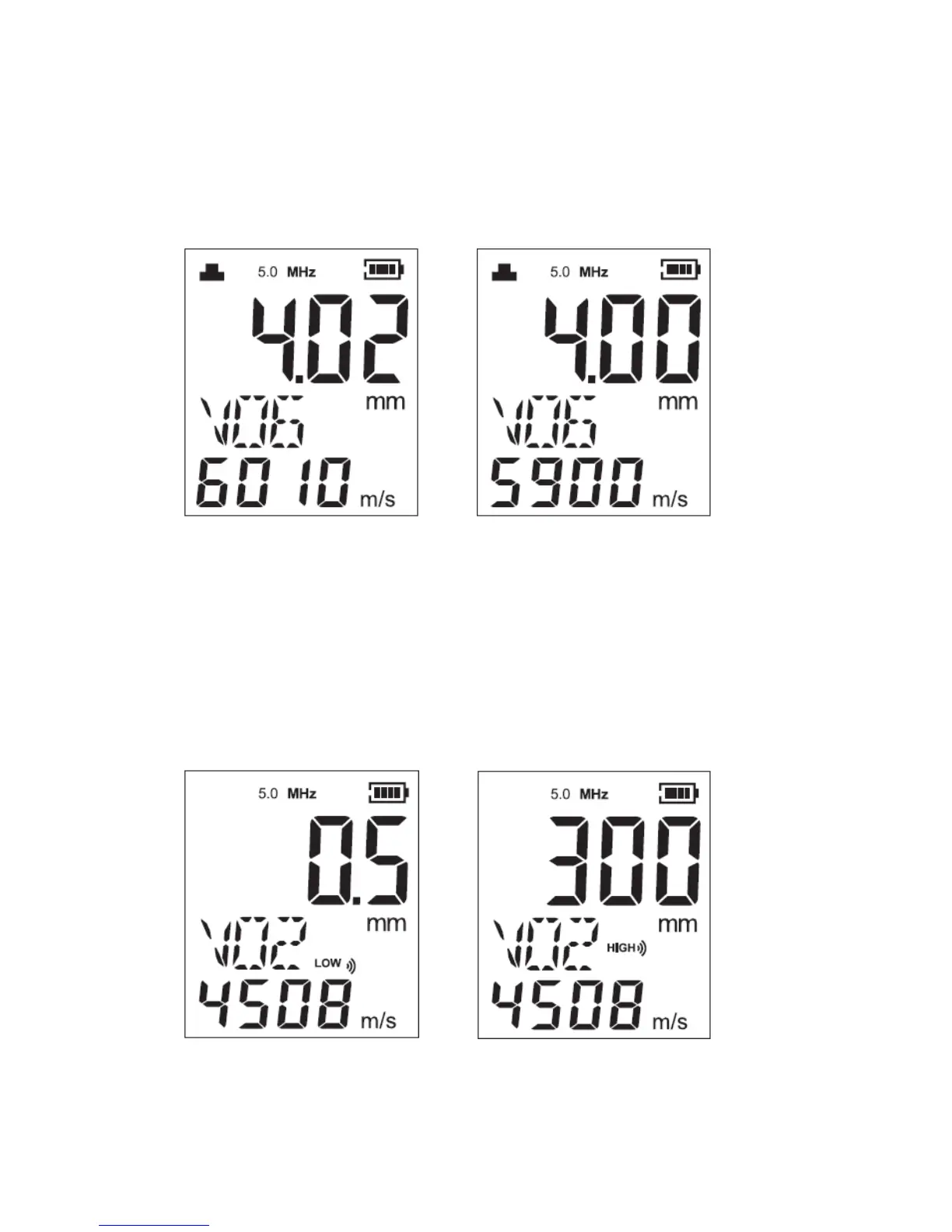5.3 Velocity Measurement
Read out velocity with a given thickness of material:
Obtain the thickness of material by using a vernier caliper / micrometer. Then couple the transducer
with that sample material until a thickness is displayed, press ▼▲ to adjust the reading so it
matches the thickness measured by caliper/micrometer. Then press ENTER/CAL to display the
velocity and save in current velocity memory unit.
5.4 Thickness Alarm Setup
Press ALARM/RECALL will enter LOW thickness alarm set-up, press ▼▲ keys to adjust the limit,
then press ENTER/CAL to confirm the set value. Then the device will turn into HIGH thickness
alarm set-up automatically afterwards. Press ▼▲ keys to adjust the limit and then press
ENTER/CAL to save the setting as default alarm.
During measurement, if the thickness over/under the setting limit, the beeper sounds and
HIGH/LOW-symbols will indicate for alarming.
- 21 -