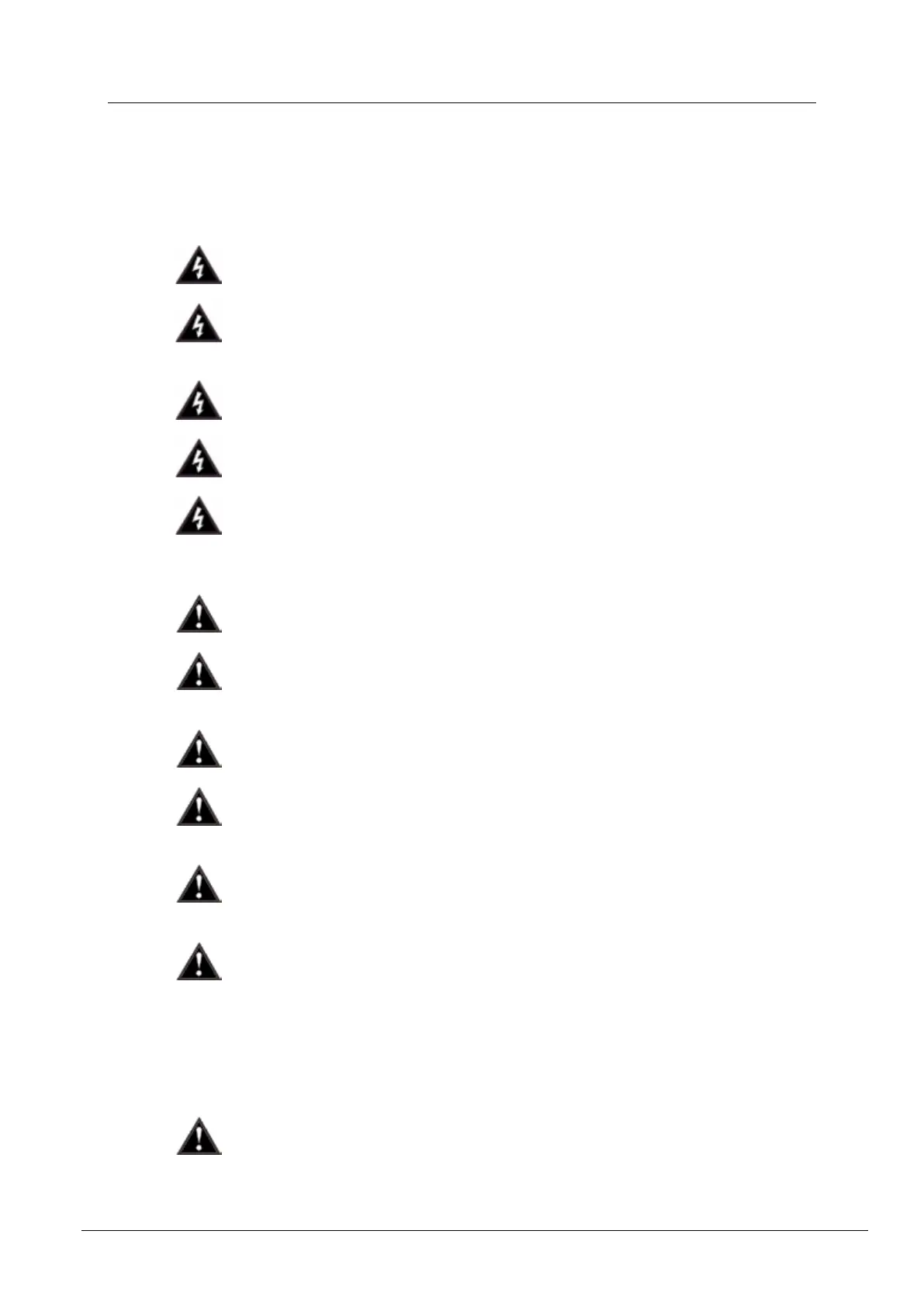Chapter 2 - Safety Instructions and safety warnings
8 Version 1.6.4b.1 June 11, 2012
Safety Warnings
To prevent electrical shock or potential fire hazards, do not expose this product to
moisture or rain.
Do not use any other power supply or cable other than the one provided with this
unit. If the plug does not fit your outlet, consult an electrician for replacement of the
obsolete outlet.
Do not remove the cover of the unit. There are no user-serviceable parts inside.
Refer service to qualified personnel.
Do not use solvents or other cleaners to clean the unit. Basic external care requires
only a damp cloth. Disconnect the power supply cable before cleaning.
If the power supply cord or connector has been damaged, if the unit has been
dropped, or if a foreign substance has gained access to the interior electronic and
electrical components, this product should be inspected by a qualified service
technician.
This product should not be installed or placed near a source of heat.
Power supply cords and associated connectors should be unplugged from the power
source when the unit is not used for long periods of time or stored. Protect power
supply cords and connectors from being walked on or pinched.
This product is designed for EIA rack mounting only. Use racks of sufficient depth
and width to accommodate proper airflow and cable harnessing.
It is important to keep the rack stable. If this unit is the only one in the rack, install it
at the bottom. If there are several devices to install in the rack, load the rack from the
bottom up.
Care should be taken to ensure that the installation is clear of possible sources of
contamination. Make sure that the product’s ventilation openings are not exposed
to possible sources of liquid, gases, or other contaminants.
When dressing off wiring harnesses, take care with CAT 5 cables. Do not tie-wrap
bundles of CAT 5 wire too tightly. Leave plenty of room for bends, allowing the
cable to progress naturally from the RJ-45 connector. Creating tightly wrapped
CAT 5 wire bundles can cause data transmission errors.
It is possible for line level audio and data signals to contaminate microphone level
signals. We therefore recommend that the cabling for the different signal types is
separated.
This product should be installed so that its mounting position does not interfere
with proper ventilation. Do not block air intake or exhaust vents.
