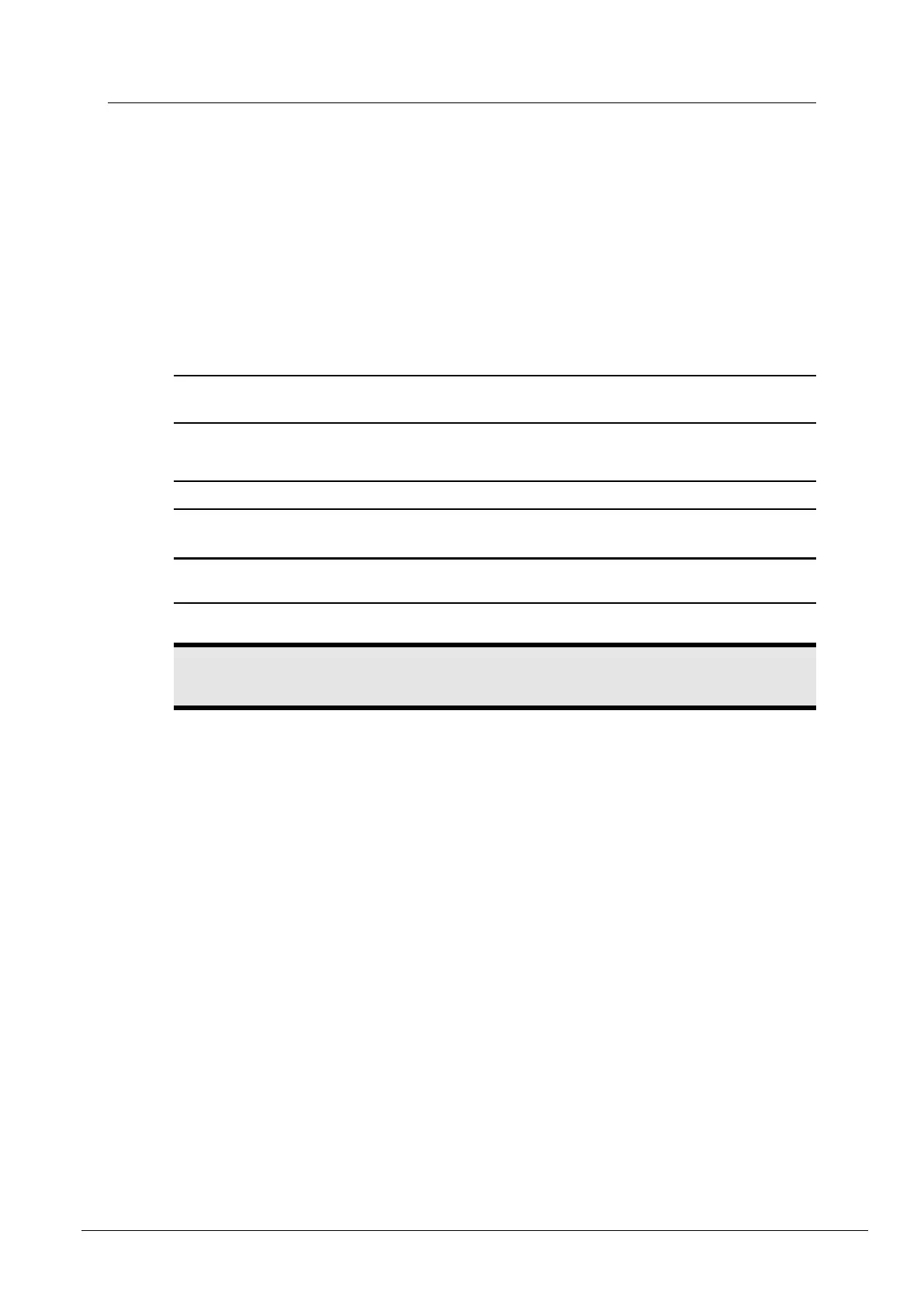Chapter 1 - About this guide
2 Version 1.6.4b.1 June 11, 2012
Some text to force a page b reak in W ord but remain inv isible
Scope
This guide describes how to physically install a NION and configure it with basic settings.
Once you have completed the installation, we recommend that you refer to the NWare User
Guide to see how to design an audio solution and download settings to the NION.
Documentation conventions
The following are used in the documentation to highlight particular sections of information.
Tip: Suggests alternative ways of completing a task and shortcuts that might not otherwise be
obvious.
Note: Indicates important information that should not be ignored.
Caution: Indicates that unless you are careful, your actions could result in equipment damage
or loss of data.
Warning: Indicates that unless you are careful, your actions could result in injuries to
personnel.
