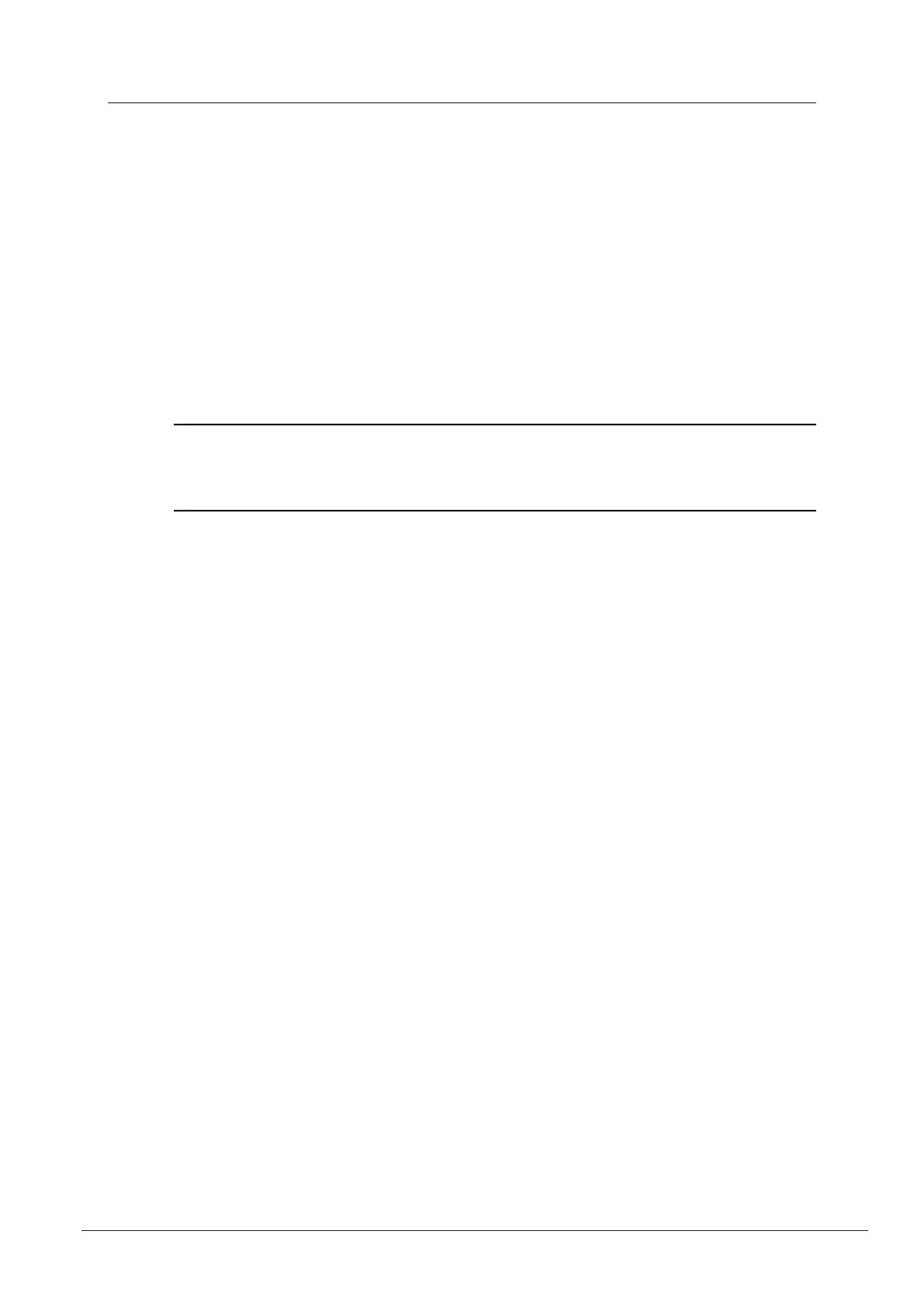Appendix A - Troubleshooting
66 Version 1.6.4b.1 June 11, 2012
Including debug messages in the log
By default, the NION log contains messages generated for a number of different events,
including:
users logging on and off
roles starting and restarting
muting and unmuting
time synchronization.
If you are troubleshooting a problem on a NioNode and you want to view debug messages in
the log (and not just the default messages), you must enable the logging of each type of
message using the web interface.
Tip: Entries are added to the log until 2MB of storage has been used (and approximately
22,000 lines have been stored). 1MB of the oldest log data is then deleted automatically,
making room available for new entries. The available space is the same, regardless of the
amount of compact flash memory fitted to the NION.
To include debug messages in the log
1. In NWare, click the Remote Log tab at the bottom window.
2. In the Targets Found pane, right-click on the NioNode and then click Launch Web
Interface.
A browser will be opened displaying the home page of the selected NioNode.
3. In the browser, click Special at the top of the page.
4. At the bottom of page, Click advanced.
5. Under Debug Logging, select check boxes next to the types of debug messages you want
to include in the NION log.
If you want to include all types of debug messages, scroll to the bottom of the window, and
then click set all.
6. Click apply.
7. Specify your username and password. The default username is superuser; it has no
password.
HF2 errors
HF2 is the generic term for a class of errors that are caused by a communication failure
between the NION processor and CobraNet CM-1 module. This type of error may appear as
one of the following in a NION error log:
cm1 not detected : /dev/pion/cm10: timeout waiting for HF2 to go high
peek aborted after 5 tries: /dev/pion/cm10: timeout waiting for HF2 to
go high
poke/peek driver exception : /dev/pion/cm10: timeout waiting for HF2 to
go high
A hardware handshake line between the NION and CM-1 has failed to operate correctly, i.e.
the CM-1 has become unresponsive.
