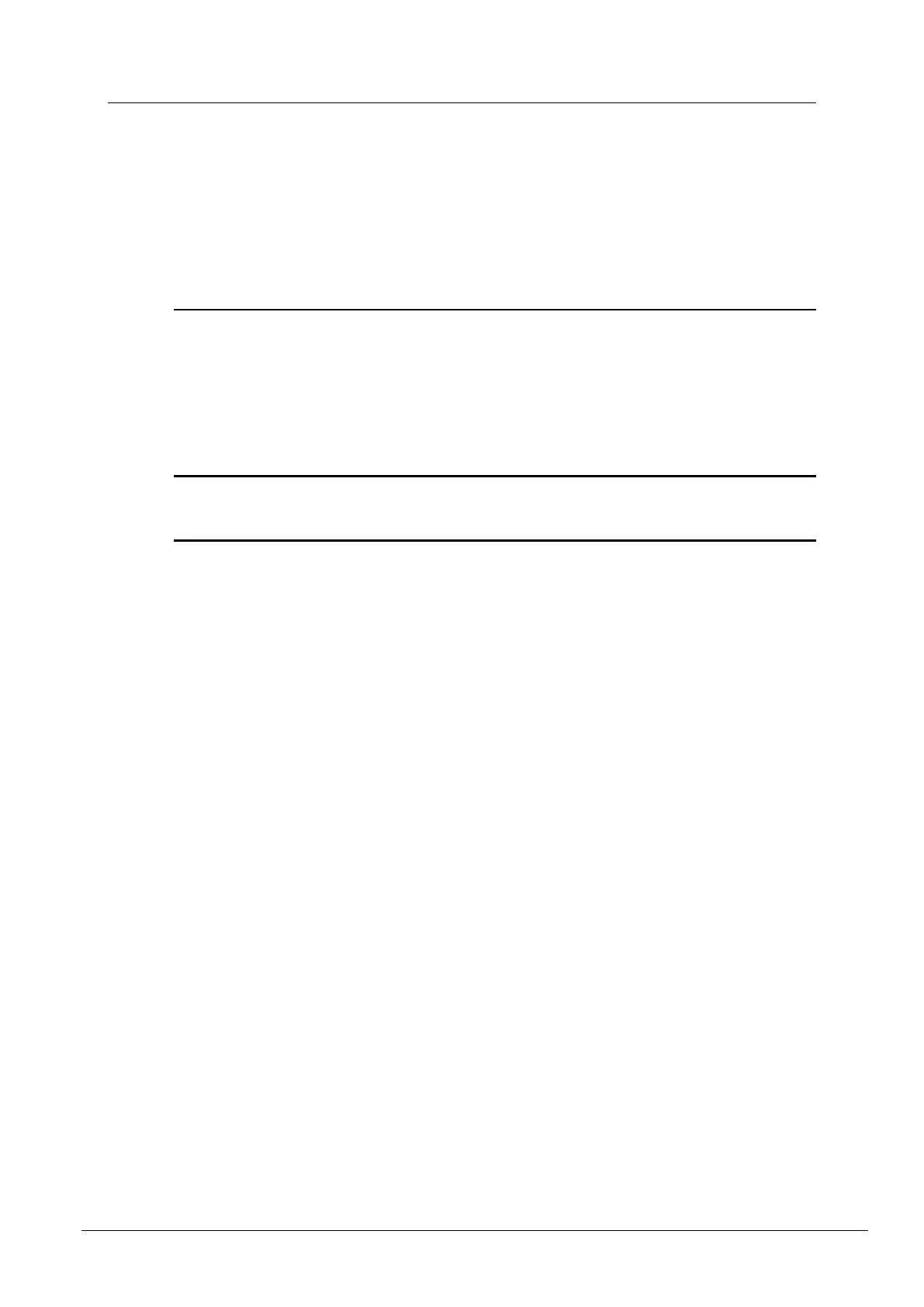Appendix B - Connector ports
76 Version 1.6.4b.1 June 11, 2012
It is very important that you build the cable with all pairs properly terminated. This will
prevent any confusion later, and give your cable a solid mechanical connection.
The use of pre-made and pre-tested cabling can greatly simplify and expedite installation
for wiring within a rack.
Be sure to follow all applicable cable installation specifications for Ethernet networks.
This information is specified by the TIA/EIA-568 standards that are available from ANSI,
TIA, and EIA.
GPIO overview
NION and CAB products include a versatile GPIO (General Purpose Input Output) system at
the rear for terminating external logic, controls, relays and other external systems. Each
control pin is supported by NWare for configuration, control and monitoring. Any
combination of control pins may be used simultaneously, regardless of the configuration.
Caution: The pin assignments for the GPIO ports on the NION and CAB devices are not the
same. Please be sure to check the documentation carefully when connecting devices to the
ports.
Configurable general purpose ports (16 control pins)
These ports represent the bulk of the GPIO functionality. Each of these ports can be configured
as follows:
Digital In (3.0V TTL logic - Low: 0 VDC - 0.8 VDC; High: 2.0 VDC - 24 VDC)
Digital Out (3.0V TTL logic - Low: 0V DC - 0.4 VDC; High: 2.4 VDC - 3.3 VDC)
Analog In 1K, 12V (using external 12 VDC power source)
Analog In 10K, 12V (using external 12 VDC power source)
Analog In 10K, 24V (using external 24 VDC power source)
Analog In 1K, self powered (pin feeds required voltage through pot or switch to common)
Analog In 10K, self powered (pin feeds required voltage through pot or switch to
common)
Rotary Encoder (requires 2 pins and a common)
Raw (all modes available, software configurable)
Clock signals on pins 6-8.
High current output ports (4 ports)
Each high current port provides 11.5VDC at 0.5A. High current outputs can be configured for
straight logic (on/off) or PWM (Pulse Width Modulation) operation.
Fault relay
A single system relay is configured for supervising project faults. This Form C relay provides
1A contacts and is activated when the front panel fault LED is illuminated, which indicates a
muted condition. Muted conditions could indicate many things, including the following:
A firmware/Role mismatch
A voltage rail malfunction
XDAB Fault Policy exceeded
Network or Network Synchronization lost.
