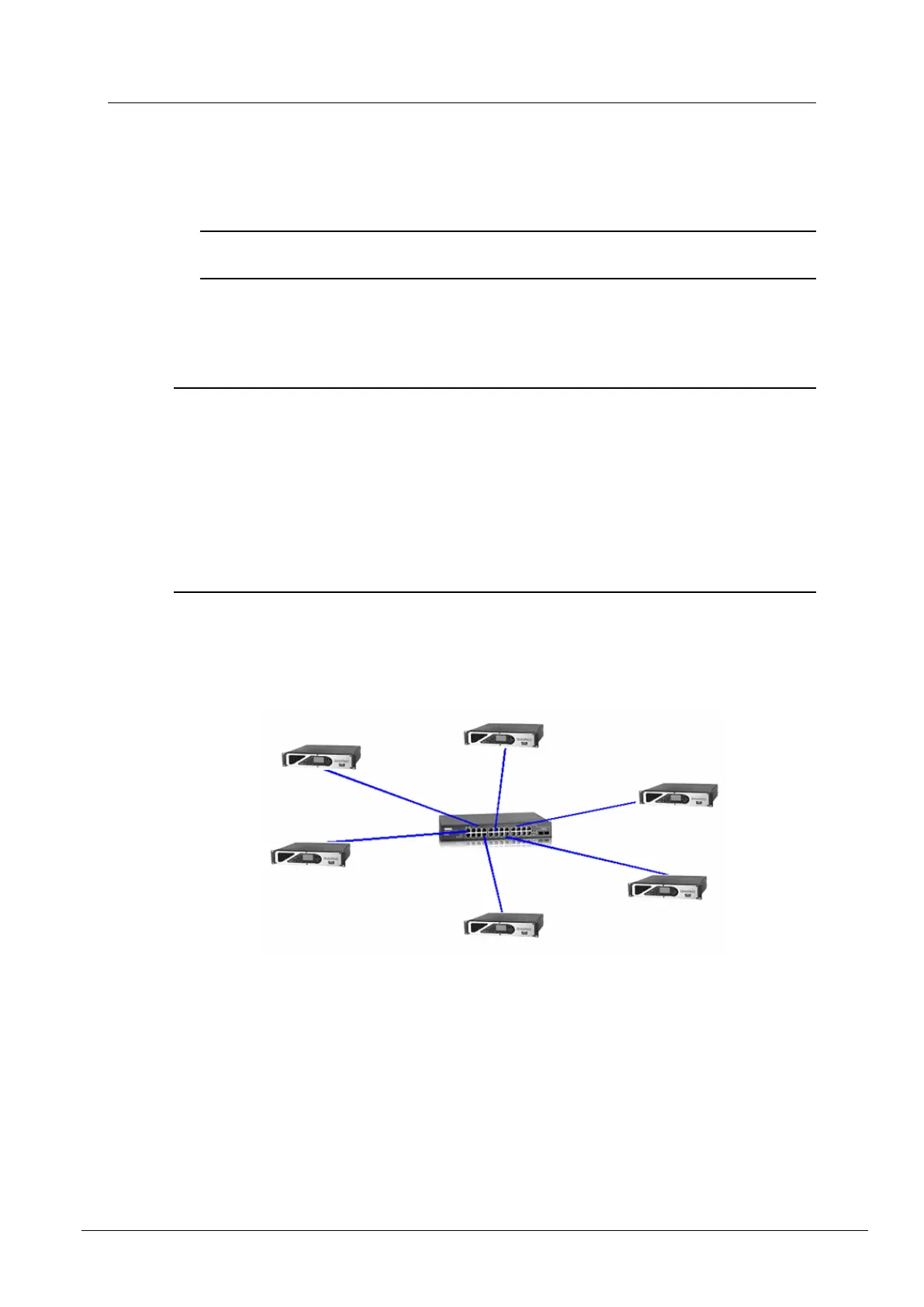June 11, 2012 Version 1.6.4b.1 53
exchanging digital audio between devices. In this case, the audio clocks of the devices
must be synchronous or the use of sample rate converters on the digital audio inputs is
required.
Tip: The XDAB digital audio bus is the most convenient way to exchange digital audio
between NIONs.
NIONs on CobraNet
Notes:
Processing on a NION will pause during project deployment. Therefore, a NION that is a
Conductor will stop being the Conductor for a time. The network will then automatically
transition to a new Conductor. Conductor transitions will cause momentary audio
dropouts. It may therefore be desirable to designate a non-NION device to be the
CobraNet Conductor.
Additionally, if using XDAB, clock disruption caused by a change of Conductor may
often cause the NION cluster to re-sync (re-arbitrate) the XDAB clock and will result in a
dropout of several seconds.
Use cases
Scenario 1 - Basic network
In this scenario, there are:
no XDAB interconnections between NIONs.
no VLANs defined.
no outboard audio connections, either analog or digital, between NIONs.
There is only one audio clock domain in this scenario established by CobraNet and no special
Conductor, topology or XDAB usage considerations apply.
