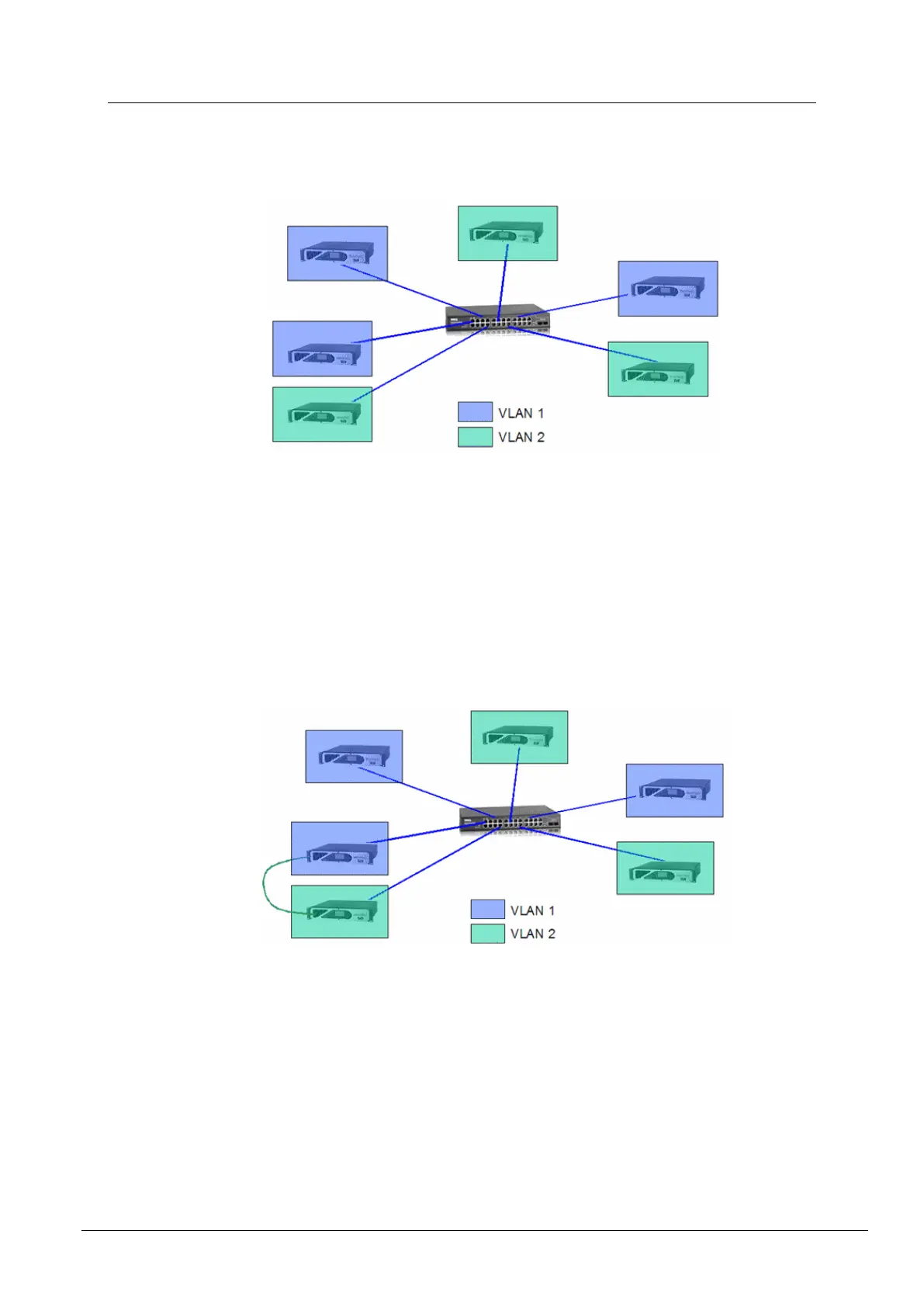Chapter 6 - Using XDAB clusters with VLANs and CobraNet
54 Version 1.6.4b.1 June 11, 2012
Scenario 2 - Network using VLAN
In this scenario, port based VLANs have been configured within a managed switch:
There will be no audio passed, either externally or via CobraNet, between devices residing
on different VLANs.
Audio is only exchanged via CobraNet between NIONs that reside on the same VLAN.
One device on each VLAN must be a CobraNet Conductor for that VLAN, i.e. each
VLAN has its own Conductor.
It is not important, logically, which devices are chosen to be Conductors. Consideration of
Conductor location will only be determined when necessary, by standard network
topology considerations that would apply to any CobraNet network.
Scenario 3 - Network with VLAN and analog interconnects
In this scenario, VLANs are configured using the port based VLAN capability of a managed
switch.
Audio is bridged between the two VLANs using analog interconnects.
The same rules for Conductors would apply as in the previous scenario (on page 54).
The analog interconnect creates no digital audio clock domain issues.
