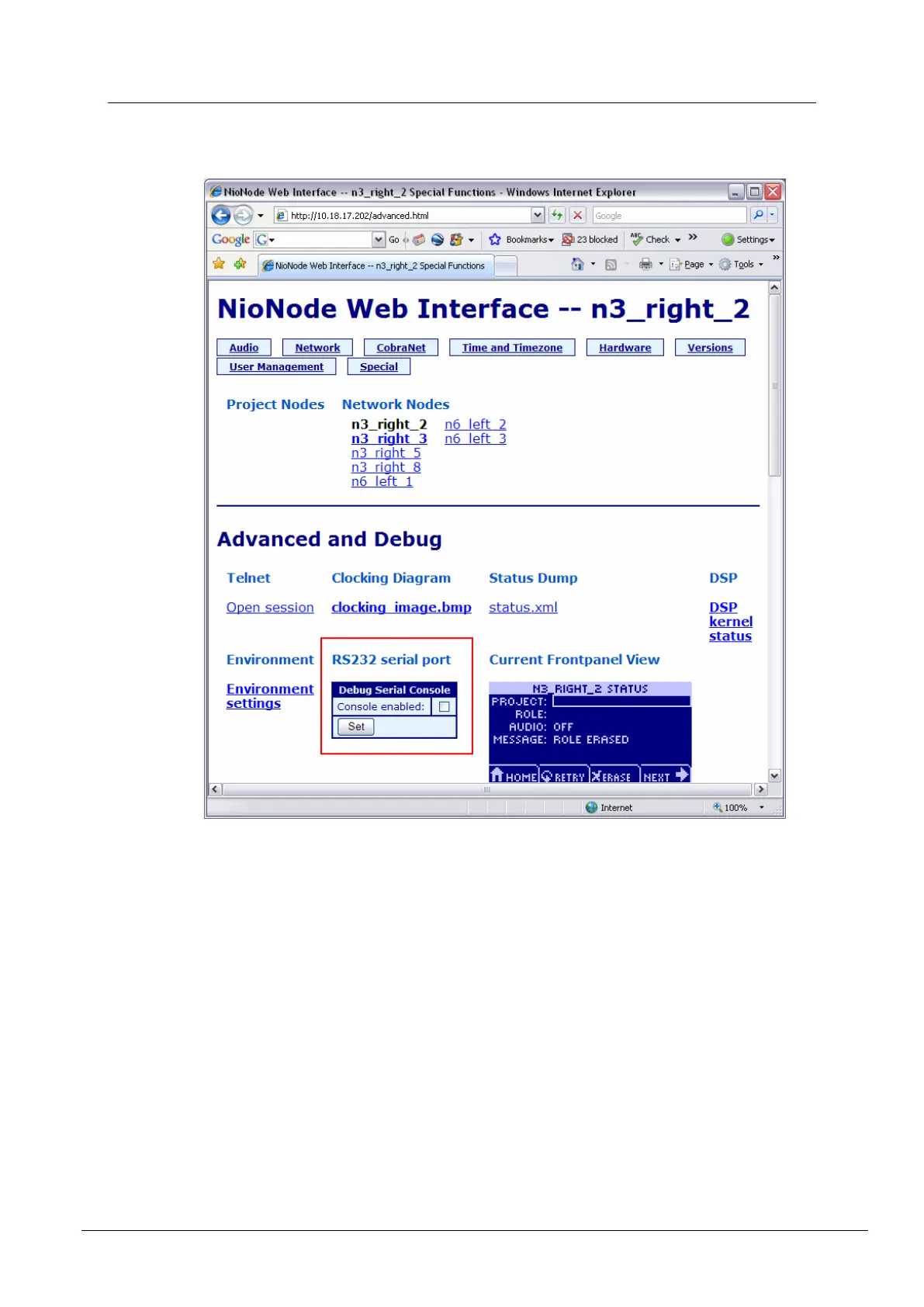June 11, 2012 Version 1.6.4b.1 49
The Advanced and Debug screen is displayed.
5. Under RS232 serial port, select or clear the Console enabled check box.
6. Click Set.
You will be asked to log on.
7. Type the username and password for the superuser.
By default, the username is superuser and the password is blank.
8. Reboot the NION, so the changes take effect.
