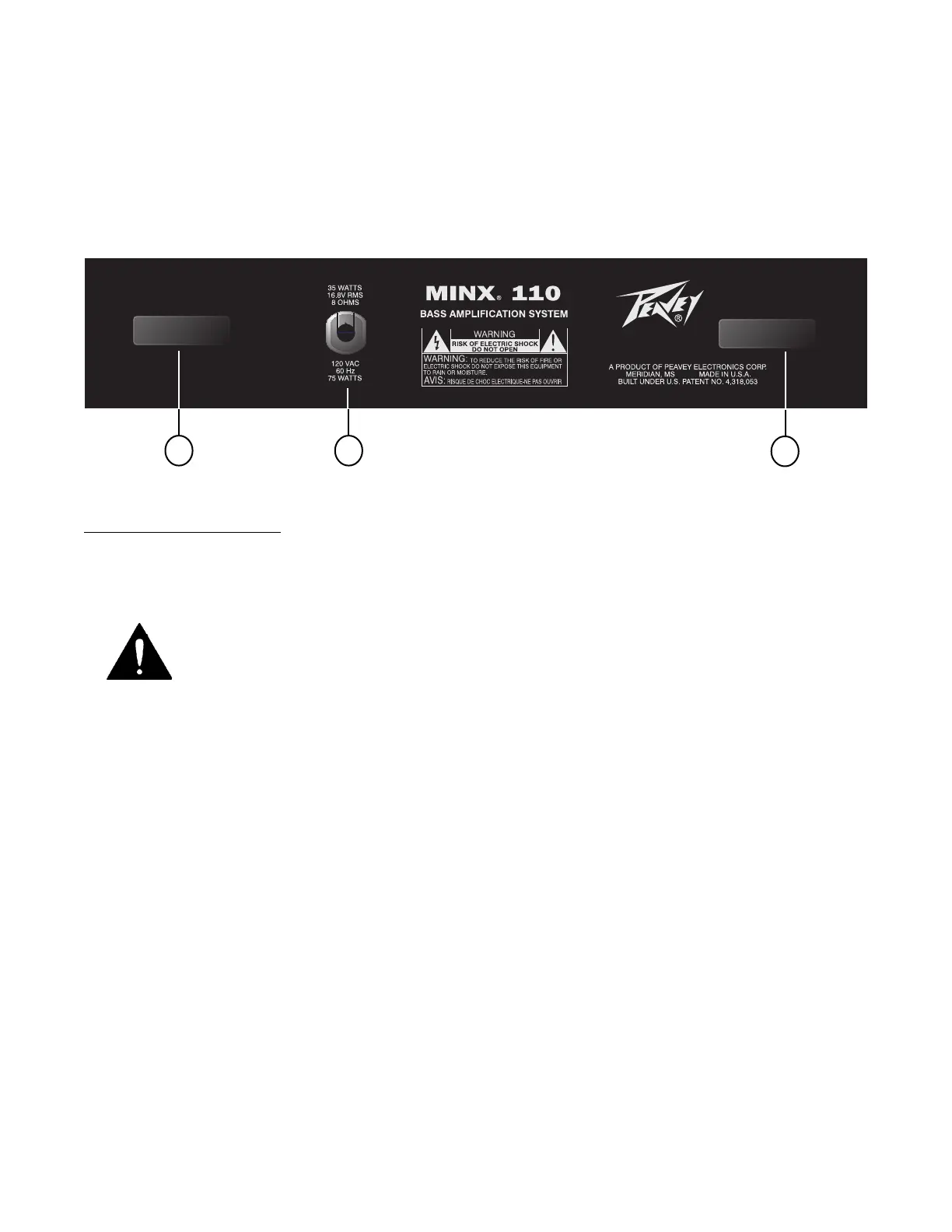4
POWER LED INDICATOR (8)
The LED is green when the switch is in the "POWER" position.
POWER SWITCH (9)
Depress the switch to the "POWER" position to turn the unit on.
Back Panel:
10 11
10
BACK PANEL FEATURES
LINE (MAINS) CORD RETAINERS (10)
Allows storage of mains cable for travel.
LINE CORD–120 V products only (11)
For your safety, we have incorporated a 3-wire line (mains) cable with proper grounding
facilities. It is not advisable to remove the ground pin under any circumstances. If it is neces-
sary to use the equipment without proper grounding facilities, suitable grounding adaptors
should be used. Less noise and greatly reduced shock hazard exists when the unit is oper-
ated with the proper grounded receptacles.
