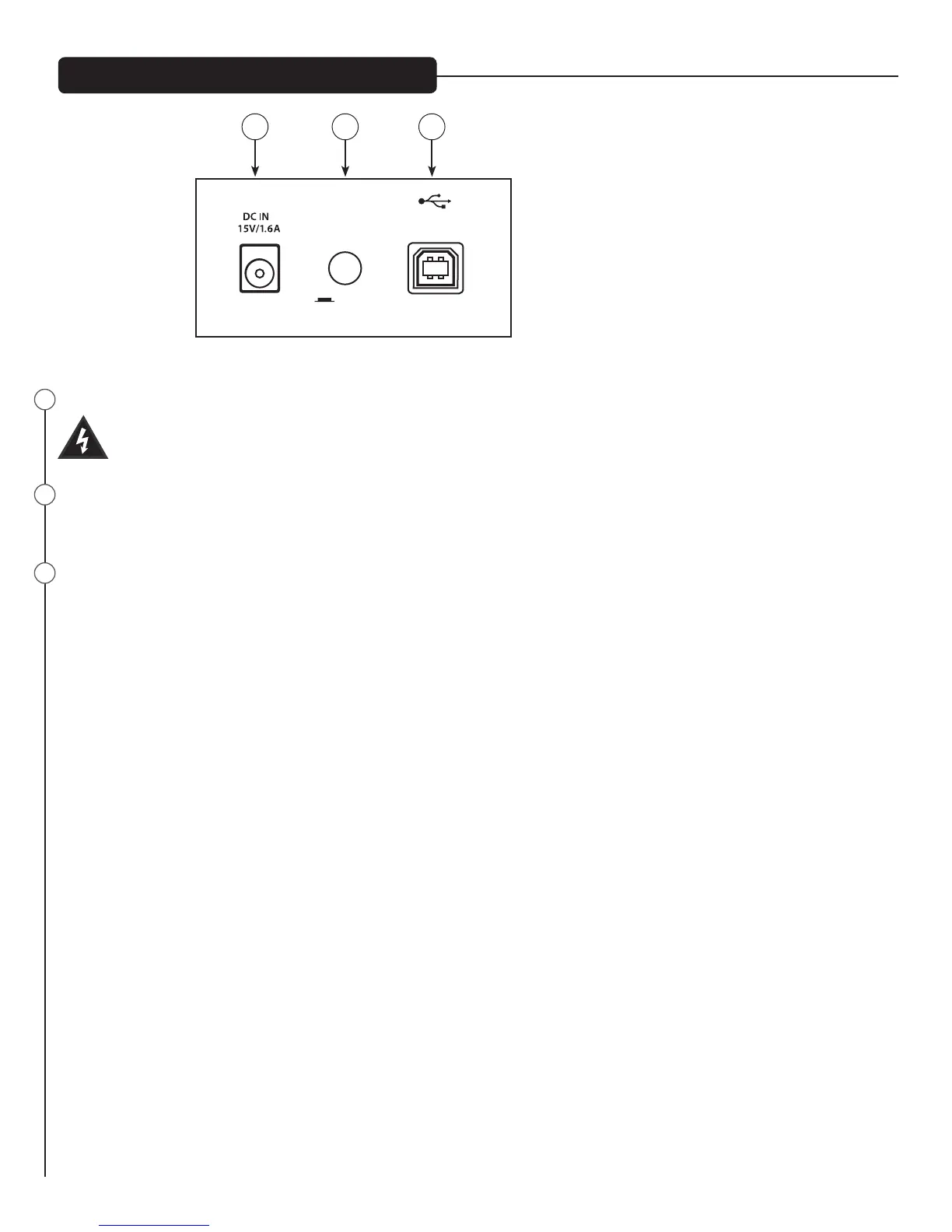PV10AT/PV10BT
DC POWER INLET
Use to connect the included power supply. Be sure the power supply is connected to the PV®10 before connecting to a power source.
Use 15VDC, 1A adapter only. Replace only with Peavey part number 30908119.
POWER SWITCH
is is the main power switch.
USB PORT TYPE B
e USB port is used to connect the PV® Series USB mixer to a computer for recording or playing back digital audio to/from your computer.
e USB port sends the mixer’s main/tape stereo out to the computer. e USB port receives digital audio from the computer; it can then be
assigned through the selector switch (27) to the main le/right output, if the computer is being used for playback only. For recording, use the
USB TO CONTROL ROOM control (47), to avoid creating a loop. Compatible with Windows® Vista, Windows 7, & Windows 8, Mac OS X® 10.0
or later, and iOS devices.
67 68 69
67
68
69
POWER
ON
DIGITAL AUDIO
PORT
COMPUTER
