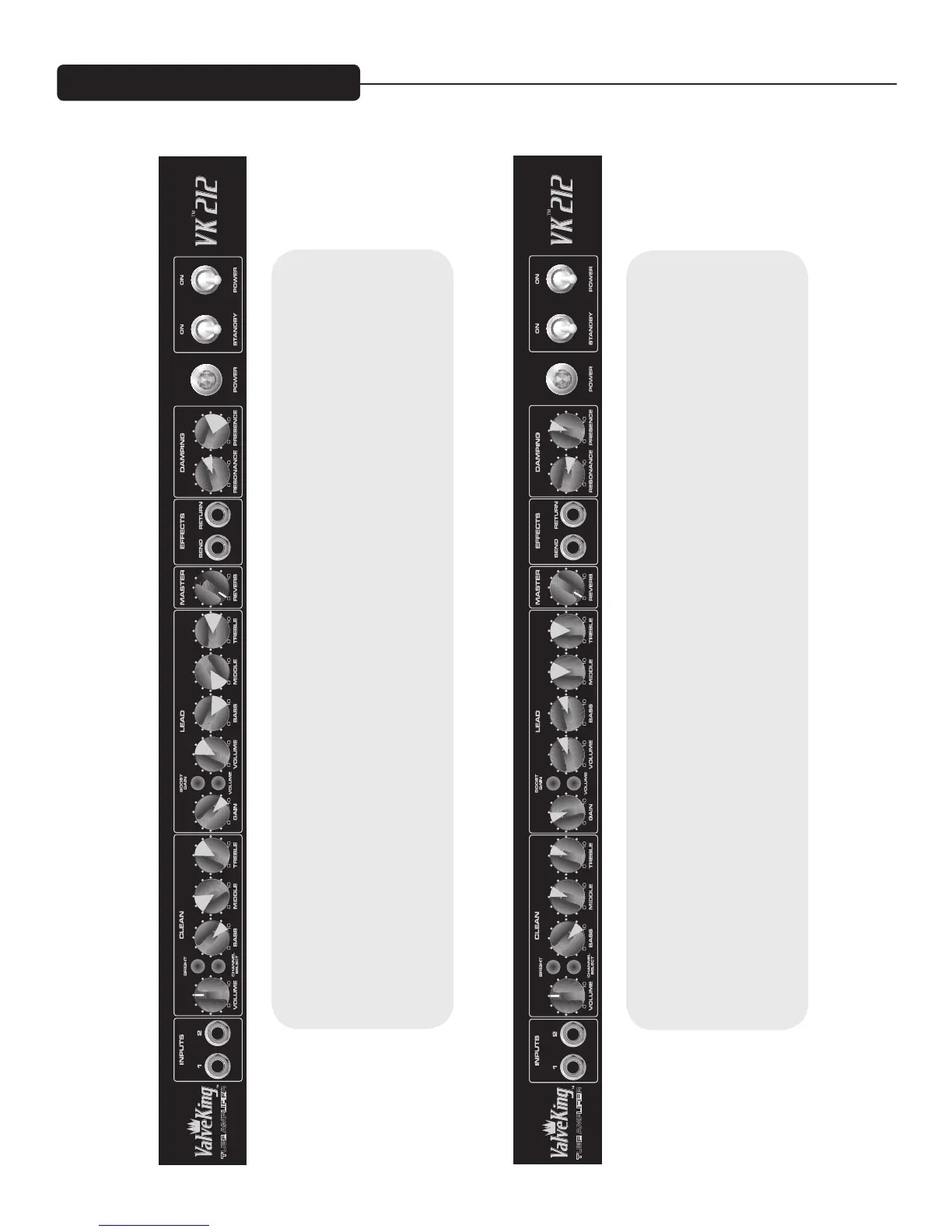Thick Clean/Classic Lead
OUT
IN
12
Valve King™ Suggested Settings
Punk/Metal/High Gain Stuff:
Clean Channel:
Volume: As Desired
Bright Switch: As Desired
Low: 9-10
Mid: 3-5
High: 5-7
Lead Channel:
Gain: 9-10
Gain Boost Switch: In
Volume Boost Switch: In
Volume: 5-7
Low: 8-10
Mid: 0-2
High: 7-9
Master Section:
Reverb: As Desired
Resonance: 7-8
Presence: 7-10
Thick Clean/Classic Lead:
Clean Channel:
Volume: As Desired
Bright Switch: As Desired
Low: 9-10
Mid: 5-6
High: 5-6
Lead Channel:
Gain: 4-5
Gain Boost Switch: Out
Volume Boost Switch: In
Volume: 7-8
Low: 7-8
Mid: 4-6
High: 4-6
Master Section:
Reverb: As Desired
Resonance: 8-9
Presence: 5-6
NOTE: At any front panel settings, adjust the TEXTURE (#21) knob on the rear of the unit to
attain the desired level of power amp distortion, harmonics, and power sensitivity.
