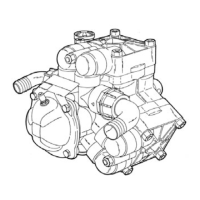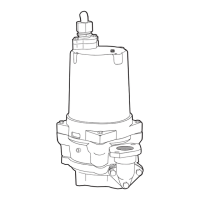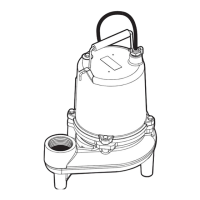8
Fig. 16
Fig. 17
Fig. 18
MECHANICAL SEAL:
1. Remove seal and spring from impeller/drive sleeve assembly. (Figure 16)
2. Clean drive sleeve surface. Surface may be cleaned with 400 grit or higher
sandpaper. If sleeve surface is worn, grooved or pitted, replace drive sleeve.
Note: Worn or damaged impeller/drive sleeve may cause the pump to under
perform or become unbalanced, causing mechanical seal damage.
Note: Careful attention must be taken as to not scratch or damage the carbon
face during installation.
3. Install new seal half onto drive sleeve.
4. Remove ceramic half from adapter flange.
5. Clean flange opening with a wire brush and/or sandpaper. (Figure 17)
Note: Careful attention must be taken as to not scratch or damage the ceramic
face during installation.
6. Apply light lubrication to the outer rubber cup of the ceramic seal.
7. Install new seal half. Use your thumbs to apply light even pressure to set the cup
in the adapter pocket. (Figure 18)
Service Instructions

