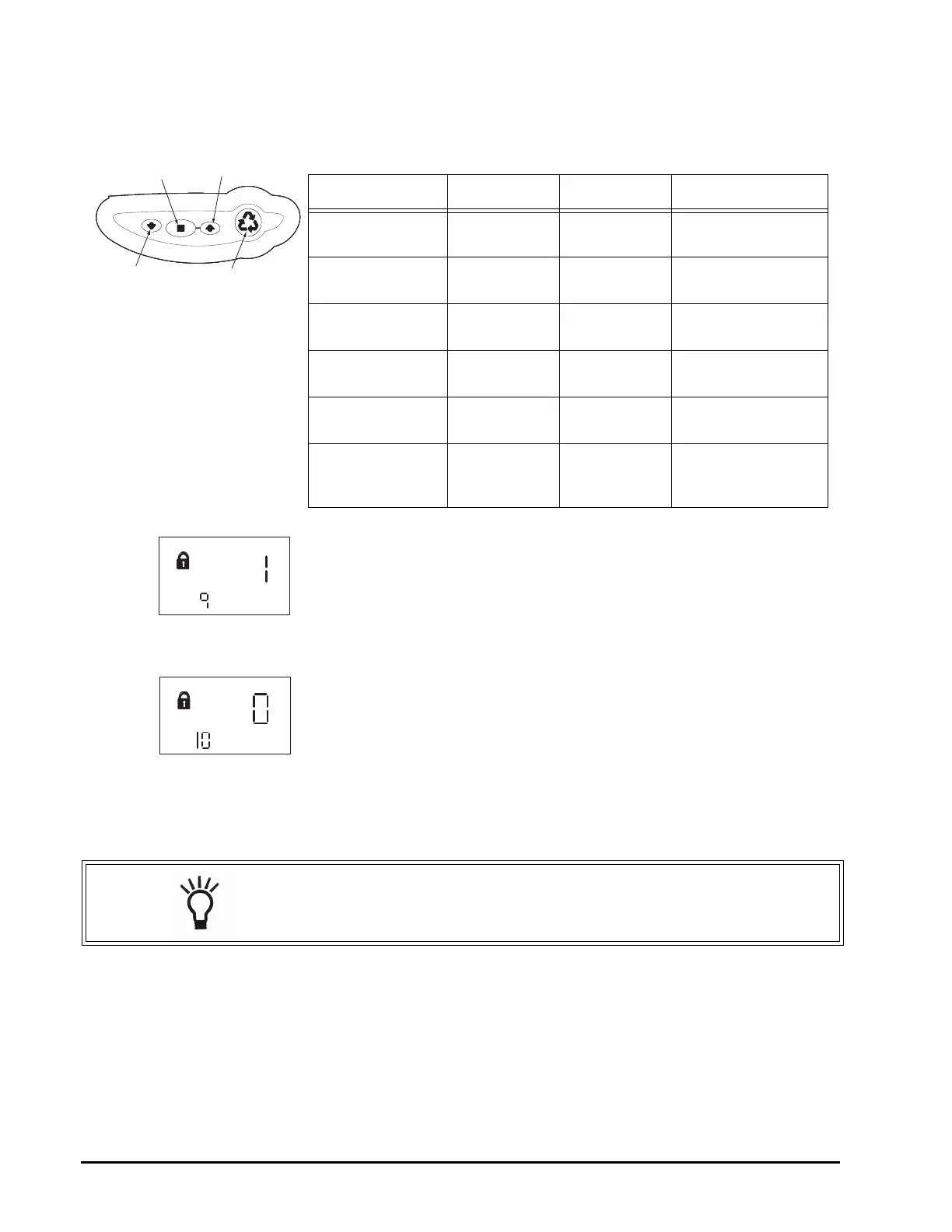42 740/760 PROFESSIONAL PROGRAMMING
Rev E
To enter Level II (Professional Programming) and change a setting:
English/Metric - P9 (Only accessed in Professional Level)
This setting is entered automatically at first power-up. The North
American controller will default to English units. The World
controller senses the electrical input and determines English or
metric units. 0 is English units. 1 is metric units. Use the arrow
buttons to change this setting. Press SET to accept the setting.
12 hour clock/24 hour clock - P10 (Only accessed in Professional
Level)
This setting is entered automatically at first power-up. The North
American controller will default to English units. The World
controller senses the electrical input and determines a 12- or 24-
hour clock. 0 is a 12-hour clock. 1 is 24-hour clock. Use the arrow
buttons to change this setting. Press SET to accept the setting.
Action Key Duration Display
Enter Level II
programming
UP and
DOWN
5 sec. P1 display
Return to operation UP and
DOWN
5 sec. Time and day of week
Increment through
menus
UP and
DOWN
P/R Next parameter
display
Enable setting to
be changed
SET P/R Parameter will flash
Change value UP and
DOWN
P/R Value changes
Save setting SET P/R Records value and
next parameter is
displayed
For Regeneration
SET
UP arrow
DOWN
arrow
Time & Day
Regen Time & Day
Salt
SU MO TU WE TH FR SA DAYS
P
Capacity
Hardness
Time & Day
Regen Time & Day
Salt Amount
SU MO TU WE TH FR SA DAYS
P
Capacity
Hardness
NOTE: Once SET is pressed in P10 the controller will change to treated
water (normal operation) mode. The time of day is displayed and the colon
is flashing.
