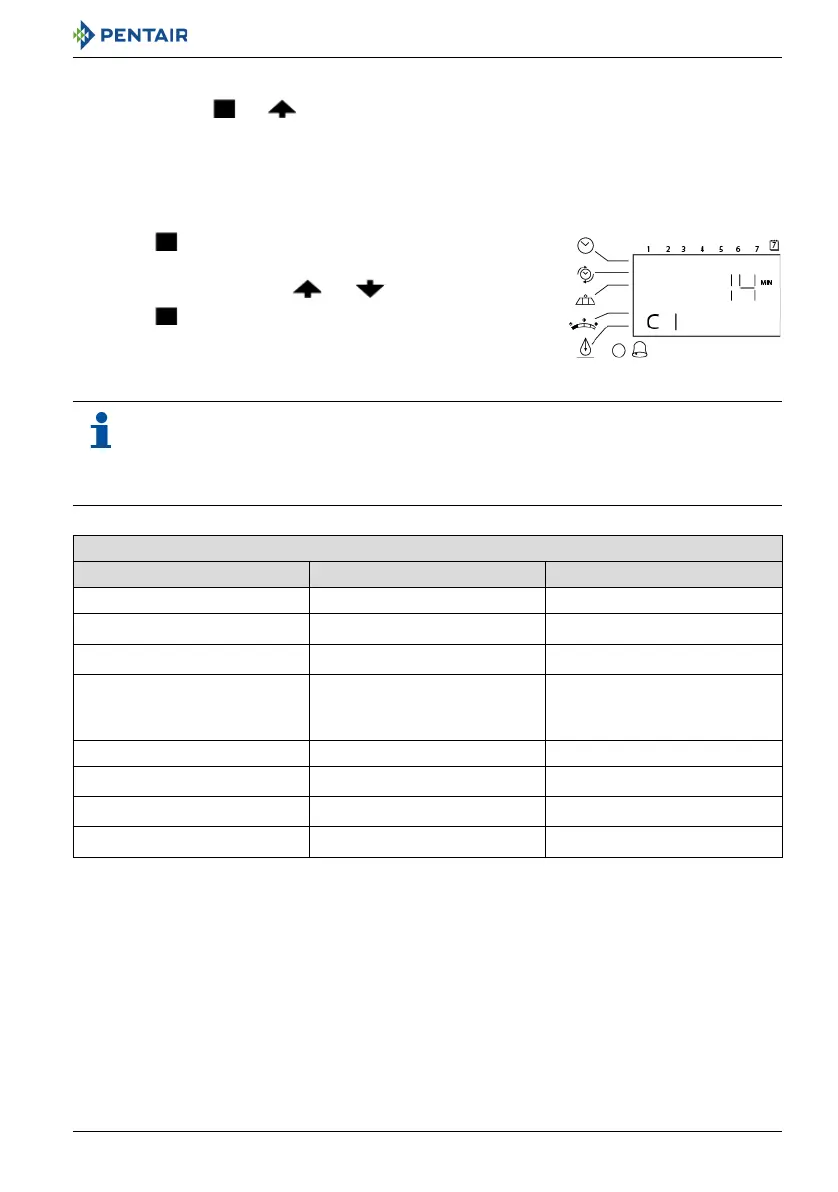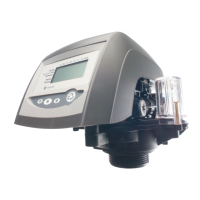Installer Manual 255/LOGIX 742-762-764 - Programming
Ref. MKT-IM-021 / A - 20.02.2019 55 / 92
6.5. Cycle time programming
Press and hold the and for 5 seconds when the controller is not in regeneration to enter cycle
time programming.
→ A small “C#” with a number will be displayed indicating the controller is in cycle time
programming.
→ The number indicates the cycle being viewed or changed.
→ Cycle times are programmable from 0 to 200 minutes.
Note
The draw and refill cycle times (C2 & C8) can not be changed in cycle time programming for
8 - cycles softener system. They are calculated using the draw and refill rates and the salt
amounts.
A Press .
→ Cycle time flashes.
B Adjust displayed time with and .
C Press to validate the selection.
→ The next cycle time is displayed.
255 Valves
Description Default value [min] C# displayed
Backwash 14 1
Brine draw
(1)
(3)
2
(2)
Slow rinse
(4)
3
(2)
Repressurize
(hard water bypass flapper
open)
3 4
Fast rinse 6 5
2
nd
Backwash
1 6
2
nd
Fast rinse
1 7
Brine refill
(1)
(5)
8
(1)
Can only be programmed in 3 - cycles filter configuration.
(2)
Separate draw and rinse positions are present on cam. The controller stays in the brine draw position for both draw and
rinse times then it proceeds through the rinse position with no dwell time.
(3) Depends on valve type and resin volume. Time is calculated from total salt amount and draw rate.
(4) Depends on valve type, resin volume and rinse rate.
(5) Depends on valve type and resin volume. Time is calculated from total salt amount and refill rate.
