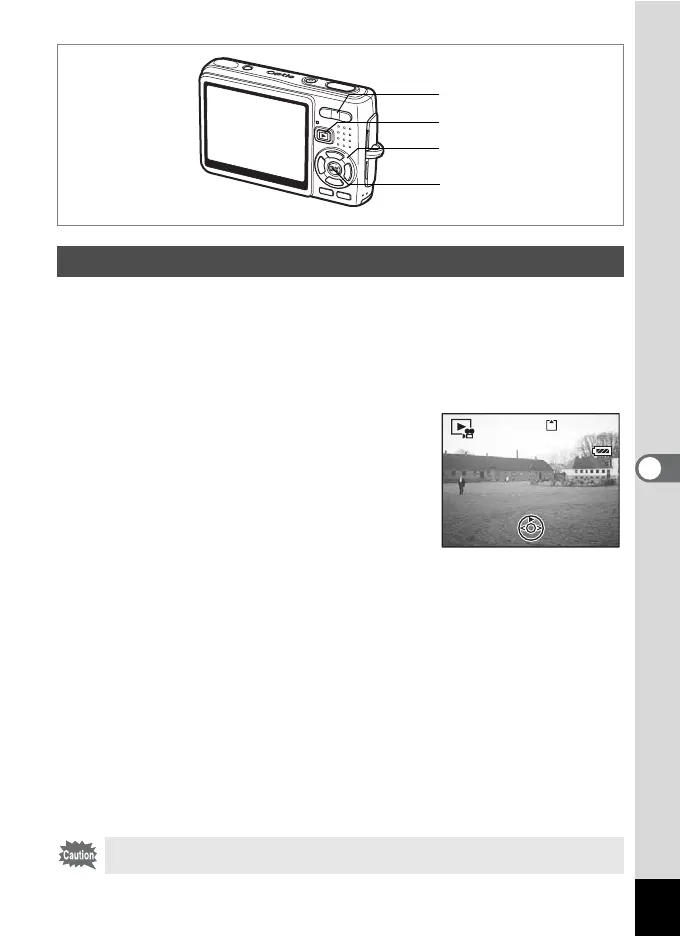109
6
Playback/Deleting/Editing
You can play back movies. A guide to operation appears on the LCD
monitor during playback. Operations include playback, frame by frame
playback (forward or reverse), pause and volume adjustment.
1 Enter the Playback mode and use the four-way
controller (45) to choose the movie to play back.
2 Press the four-way controller (2).
Playback starts.
• The following operations can be
performed during playback.
Four-way controller (
4)
Fast-rewind playback
Four-way controller (5)
Fast-forward
playback
Four-way controller (2) Pause
OK button Changes the display mode (1p.110)
Zoom button w/x Adjusts the volume
• The following operations can be performed while pause is engaged.
Four-way controller (
4) Frame reverse
Four-way controller (
5) Frame forward
Four-way controller (
2) Releases the pause function
OK button Changes the display mode (1p.110)
3 Press the four-way controller (3).
Playback stops and the screen returns to the first frame.
4 Press the Q Playback button.
The camera returns to Capture mode.
Playing Back Movies
No sound is output during fast-rewind and fast-forward playback.
Four-way controller
Playback button
OK button
Zoom button
100-0010
12:00
100-0010
00:00:00
00:00:00
12:00
01/24/2006
01/24/2006