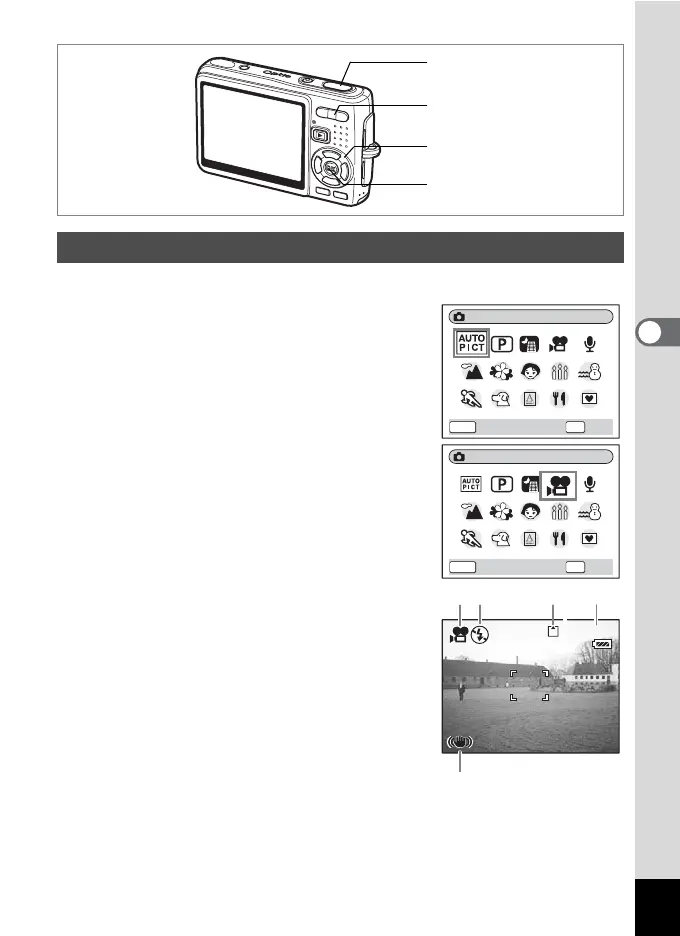59
Taking Pictures
4
This mode enables you to take movies and sounds.
1 Press the four-way controller (3)
in Capture mode.
The Mode Palette appears.
2 Use the four-way controller
(2345) to select
C (Movie
mode).
3 Press the OK button.
The following shooting information appears
on the LCD monitor and the camera is ready
to take movies.
1 Movie mode icon 2
Flash Off icon
3
Card/Built-in memory
4 Recordable time
5 Movie anti-shake (On)
4 Press the shutter release button.
Shooting starts. You can change the size of
the image using the zoom button.
x
: makes the subject bigger.
w : makes the subject smaller.
5 Press the shutter release button.
Shooting ends.
Taking Movies (Movie Mode)
Shutter release button
Four-way controller
OK button
Zoom button
Auto Picture
OKMENU
OK
Cancel
Movie
OKMENU
OKCancel
00:23
12:00
00:00:23
12:00
01/24/2006
01/24/2006
1 2 3 4
5