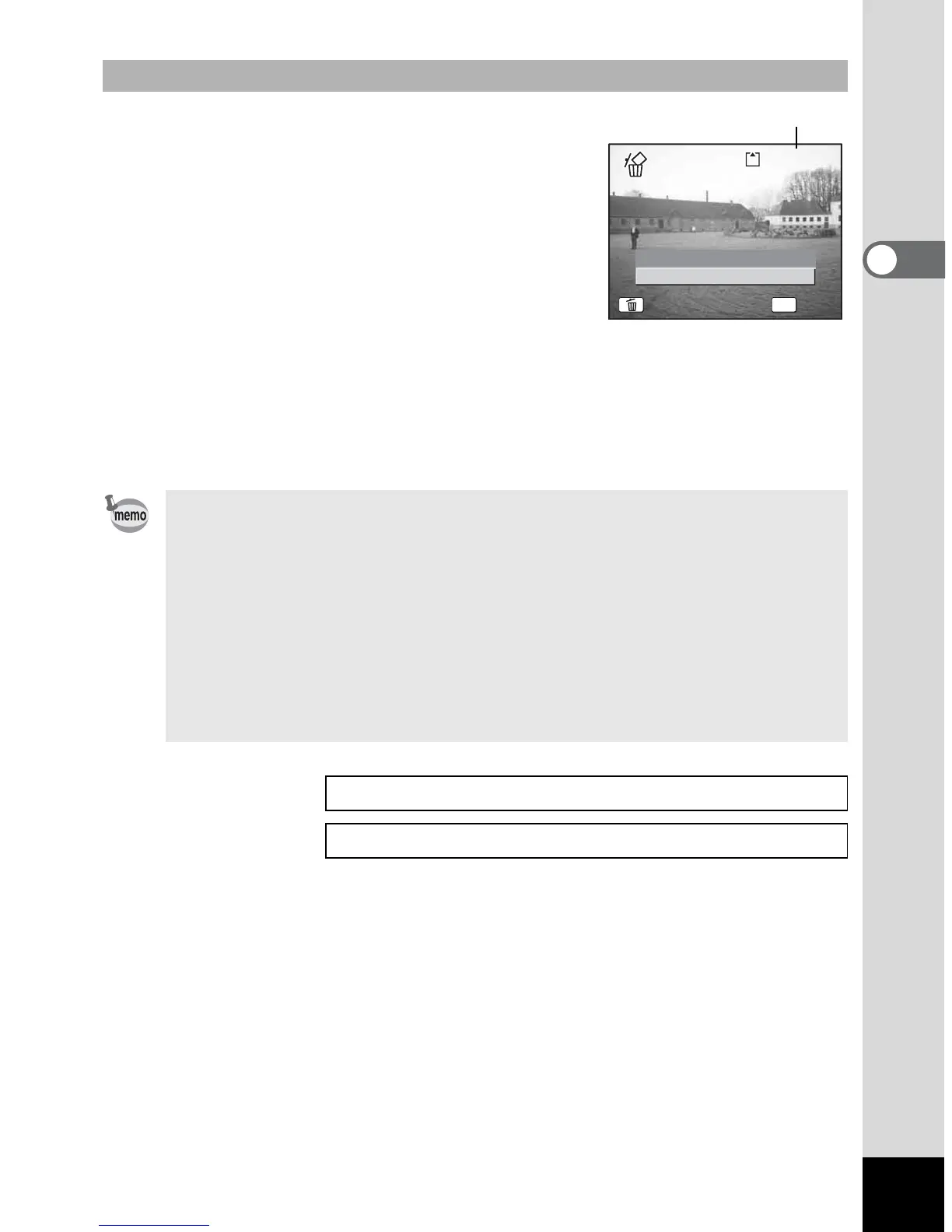33
Quick Start
2
1 Press the Green button when
playing back an image.
The screen for deleting the image appears.
2 Press the four-way controller (2)
to select [Delete] and press the OK
button.
The image displayed on the LCD monitor is
deleted.
3 Press the Q Playback button again or press the
shutter release button halfway.
The camera is ready for taking pictures.
Deleting the Displayed Image
• The last picture taken appears on the LCD monitor when you
switch to the Playback mode.
• You can enlarge the image displayed on the LCD monitor by
pressing the zoom button. (If you press the zoom button to enlarge
a rotated image, the enlarged image will return to its original
position. If you stop enlarging the image, the image will be rotated
again.)
• If there is no image stored, the message [No image/sound]
appears.
Zoom Display 1p.113
Deleting a Single Image, Movie or Sound
1p.121
Delete
100-0010
100-0010
Cancel
Delete
OK
OK
OKAll
All
File No.